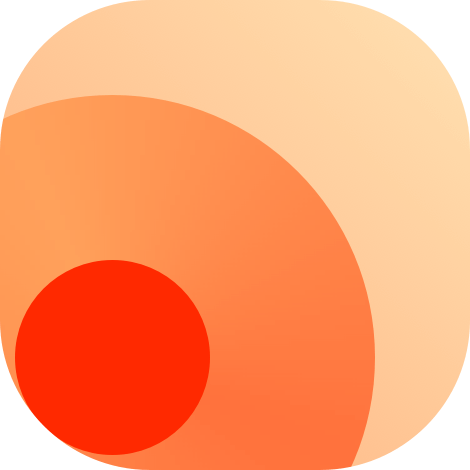🌟 Popular
小红书 
用户笔记/收藏 
🔥 1459761🚨 Strict Anti-crawling🎭 Rely on Puppeteer⚙️ Config Required🔍 Support Radar
💡 Example: https://rsshub.app/xiaohongshu/user/593032945e87e77791e03696/notes
🔥 Top Feeds on Folo:
🛎️ Route: /xiaohongshu/user/:user_id/:category/:routeParams?
🔗 Parameters:
user_id- Required
- Description: user id, length 24 characters
category- Required
- Default: notes
- Options:
- Description: category, notes or collect
routeParams- Optional
- Default: 0
- Description: displayLivePhoto,
/user/:user_id/notes/displayLivePhoto=0,不限时LivePhoto显示为图片,/user/:user_id/notes/displayLivePhoto=1,取值不为0时LivePhoto显示为视频
⚙️ Deployment Configs:
XIAOHONGSHU_COOKIE, optional - 小红书 cookie 值,可在网络里面看到。
🐙 Source Code: /xiaohongshu/user.ts
X (Twitter) 
Specify options (in the format of query string) in parameter routeParams to control some extra features for Tweets
| Key | Description | Accepts | Defaults to |
|---|---|---|---|
readable | Enable readable layout | 0/1/true/false | false |
authorNameBold | Display author name in bold | 0/1/true/false | false |
showAuthorInTitle | Show author name in title | 0/1/true/false | false (true in /twitter/followings) |
showAuthorAsTitleOnly | Show only author name as title | 0/1/true/false | false |
showAuthorInDesc | Show author name in description (RSS body) | 0/1/true/false | false (true in /twitter/followings) |
showQuotedAuthorAvatarInDesc | Show avatar of quoted Tweet's author in description (RSS body) (Not recommended if your RSS reader extracts images from description) | 0/1/true/false | false |
showAuthorAvatarInDesc | Show avatar of author in description (RSS body) (Not recommended if your RSS reader extracts images from description) | 0/1/true/false | false |
showEmojiForRetweetAndReply | Use "🔁" instead of "RT", "↩️" & "💬" instead of "Re" | 0/1/true/false | false |
showSymbolForRetweetAndReply | Use " RT " instead of "", " Re " instead of "" | 0/1/true/false | true |
showRetweetTextInTitle | Show quote comments in title (if false, only the retweeted tweet will be shown in the title) | 0/1/true/false | true |
addLinkForPics | Add clickable links for Tweet pictures | 0/1/true/false | false |
showTimestampInDescription | Show timestamp in description | 0/1/true/false | false |
showQuotedInTitle | Show quoted tweet in title | 0/1/true/false | false |
widthOfPics | Width of Tweet pictures | Unspecified/Integer | Unspecified |
heightOfPics | Height of Tweet pictures | Unspecified/Integer | Unspecified |
sizeOfAuthorAvatar | Size of author's avatar | Integer | 48 |
sizeOfQuotedAuthorAvatar | Size of quoted tweet's author's avatar | Integer | 24 |
includeReplies | Include replies, only available in /twitter/user | 0/1/true/false | false |
includeRts | Include retweets, only available in /twitter/user | 0/1/true/false | true |
forceWebApi | Force using Web API even if Developer API is configured, only available in /twitter/user and /twitter/keyword | 0/1/true/false | false |
count | count parameter passed to Twitter API, only available in /twitter/user | Unspecified/Integer | Unspecified |
onlyMedia | Only get tweets with a media | 0/1/true/false | false |
mediaNumber | Number the medias | 0/1/true/false | false |
Specify different option values than default values to improve readability. The URL
https://rsshub.app/twitter/user/durov/readable=1&authorNameBold=1&showAuthorInTitle=1&showAuthorInDesc=1&showQuotedAuthorAvatarInDesc=1&showAuthorAvatarInDesc=1&showEmojiForRetweetAndReply=1&showRetweetTextInTitle=0&addLinkForPics=1&showTimestampInDescription=1&showQuotedInTitle=1&heightOfPics=150generates

Currently supports two authentication methods:
Using
TWITTER_AUTH_TOKEN(recommended): Configure a comma-separated list ofauth_tokencookies of logged-in Twitter Web. RSSHub will use this information to directly access Twitter's web API to obtain data.Using
TWITTER_USERNAMETWITTER_PASSWORDandTWITTER_AUTHENTICATION_SECRET: Configure a comma-separated list of Twitter username and password. RSSHub will use this information to log in to Twitter and obtain data using the mobile API. Please note that if you have not logged in with the current IP address before, it is easy to trigger Twitter's risk control mechanism.
User timeline 
🔥 560024🟡 Missing Test⚙️ Config Required🔍 Support Radar
💡 Example: https://rsshub.app/twitter/user/_RSSHub
🔥 Top Feeds on Folo:
🛎️ Route: /twitter/user/:id/:routeParams?
🔗 Parameters:
id- Required
- Description: username; in particular, if starts with
+, it will be recognized as a unique ID, e.g.+44196397
routeParams- Optional
- Description: extra parameters, see the table above
⚙️ Deployment Configs:
TWITTER_USERNAME, required - Please see above for details.TWITTER_PASSWORD, required - Please see above for details.TWITTER_AUTHENTICATION_SECRET, optional - TOTP 2FA secret, please see above for details.TWITTER_AUTH_TOKEN, required - Please see above for details.TWITTER_THIRD_PARTY_API, optional - Use third-party API to query twitter data
🐙 Source Code: /twitter/user.ts
User media 
🔥 547943🟡 Missing Test⚙️ Config Required🔍 Support Radar
💡 Example: https://rsshub.app/twitter/media/_RSSHub
🔥 Top Feeds on Folo:
🛎️ Route: /twitter/media/:id/:routeParams?
🔗 Parameters:
id- Required
- Description: username; in particular, if starts with
+, it will be recognized as a unique ID, e.g.+44196397
routeParams- Optional
- Description: extra parameters, see the table above.
⚙️ Deployment Configs:
TWITTER_USERNAME, required - Please see above for details.TWITTER_PASSWORD, required - Please see above for details.TWITTER_AUTH_TOKEN, required - Please see above for details.
🐙 Source Code: /twitter/media.ts
List timeline 
🔥 5060🟡 Missing Test⚙️ Config Required🔍 Support Radar
💡 Example: https://rsshub.app/twitter/list/1502570462752219136
🔥 Top Feeds on Folo:
🛎️ Route: /twitter/list/:id/:routeParams?
🔗 Parameters:
id- Required
- Description: list id, get from url
routeParams- Optional
- Description: extra parameters, see the table above
⚙️ Deployment Configs:
TWITTER_AUTH_TOKEN, required - Please see above for details.TWITTER_THIRD_PARTY_API, required - Please see above for details.
🐙 Source Code: /twitter/list.ts
Keyword 
🔥 4945🟡 Missing Test⚙️ Config Required🔍 Support Radar
💡 Example: https://rsshub.app/twitter/keyword/RSSHub
🔥 Top Feeds on Folo:
🛎️ Route: /twitter/keyword/:keyword/:routeParams?
🔗 Parameters:
keyword- Required
- Description: keyword
routeParams- Optional
- Description: extra parameters, see the table above
⚙️ Deployment Configs:
TWITTER_USERNAME, required - Please see above for details.TWITTER_PASSWORD, required - Please see above for details.TWITTER_AUTH_TOKEN, required - Please see above for details.TWITTER_THIRD_PARTY_API, required - Please see above for details.
🐙 Source Code: /twitter/keyword.ts
Instagram 
User Profile - Pixnoy 
🔥 426387🚨 Strict Anti-crawling🎭 Rely on Puppeteer🔍 Support Radar
💡 Example: https://rsshub.app/picnob/user/xlisa_olivex
🔥 Top Feeds on Folo:
🛎️ Route: /picnob/user/:id/:type?
🔗 Parameters:
id- Required
- Description: Instagram id
type- Optional
- Description: Type of profile page (profile or tagged)
🐙 Source Code: /picnob/user.ts
Telegram 
Channel 
🔥 265562⚙️ Config Required🔍 Support Radar
💡 Example: https://rsshub.app/telegram/channel/awesomeRSSHub
🔥 Top Feeds on Folo:
🛎️ Route: /telegram/channel/:username/:routeParams?
🔗 Parameters:
username- Required
- Description: channel username
routeParams- Optional
- Description:
extra parameters, see the table below
Key Description Accepts Defaults to showLinkPreview Show the link preview from Telegram 0/1/true/false true showViaBot For messages sent via bot, show the bot 0/1/true/false true showReplyTo For reply messages, show the target of the reply 0/1/true/false true showFwdFrom For forwarded messages, show the forwarding source 0/1/true/false true showFwdFromAuthor For forwarded messages, show the author of the forwarding source 0/1/true/false true showInlineButtons Show inline buttons 0/1/true/false false showMediaTagInTitle Show media tags in the title 0/1/true/false true showMediaTagAsEmoji Show media tags as emoji 0/1/true/false true showHashtagAsHyperlink Show hashtags as hyperlinks ( https://t.me/s/channel?q=%23hashtag)0/1/true/false true includeFwd Include forwarded messages 0/1/true/false true includeReply Include reply messages 0/1/true/false true includeServiceMsg Include service messages (e.g. message pinned, channel photo updated) 0/1/true/false true includeUnsupportedMsg Include messages unsupported by t.me 0/1/true/false false searchQuery search query keywords; replace #hashtagwith%23hashtag(no keyword) Specify different option values than default values can meet different needs, URL
https://rsshub.app/telegram/channel/NewlearnerChannel/showLinkPreview=0&showViaBot=0&showReplyTo=0&showFwdFrom=0&showFwdFromAuthor=0&showInlineButtons=0&showMediaTagInTitle=1&showMediaTagAsEmoji=1&includeFwd=0&includeReply=1&includeServiceMsg=0&includeUnsupportedMsg=0generates an RSS without any link previews and annoying metadata, with emoji media tags in the title, without forwarded messages (but with reply messages), and without messages you don't care about (service messages and unsupported messages), for people who prefer pure subscriptions.
For backward compatibility reasons, invalid
routeParamswill be treated assearchQuery.
⚙️ Deployment Configs:
TELEGRAM_SESSION, optional - Telegram API AuthenticationTELEGRAM_API_ID, optional - Telegram API IDTELEGRAM_API_HASH, optional - Telegram API HashTELEGRAM_MAX_CONCURRENT_DOWNLOADS, optional - Telegram Max Concurrent DownloadsTELEGRAM_PROXY_HOST, optional - Telegram Proxy HostTELEGRAM_PROXY_PORT, optional - Telegram Proxy PortTELEGRAM_PROXY_SECRET, optional - Telegram Proxy Secret
🐙 Source Code: /telegram/channel.ts
TIP
Due to Telegram restrictions, some channels involving pornography, copyright, and politics cannot be subscribed. You can confirm by visiting https://t.me/s/:username, it's recommended to deploy your own instance with telegram api configs (create your telegram application via https://core.telegram.org/api/obtaining_api_id, run this command node ./lib/routes/telegram/scripts/get-telegram-session.mjs to get TELEGRAM_SESSION and set it as Environment Variable).
哔哩哔哩 bilibili 
UP 主投稿 
💡 Example: https://rsshub.app/bilibili/user/video/2267573
🔥 Top Feeds on Folo:
🛎️ Route: /bilibili/user/video/:uid/:embed?
🔗 Parameters:
uid- Required
- Description: 用户 id, 可在 UP 主主页中找到
embed- Optional
- Description: 默认为开启内嵌视频, 任意值为关闭
🐙 Source Code: /bilibili/video.ts
UP 主动态 
🔥 21446⚙️ Config Required🔍 Support Radar
💡 Example: https://rsshub.app/bilibili/user/dynamic/2267573
🔥 Top Feeds on Folo:
🛎️ Route: /bilibili/user/dynamic/:uid/:routeParams?
🔗 Parameters:
uid- Required
- Description: 用户 id, 可在 UP 主主页中找到
routeParams- Optional
- Description:
键 含义 接受的值 默认值 showEmoji 显示或隐藏表情图片 0/1/true/false false embed 默认开启内嵌视频 0/1/true/false true useAvid 视频链接使用 AV 号 (默认为 BV 号) 0/1/true/false false directLink 使用内容直链 0/1/true/false false hideGoods 隐藏带货动态 0/1/true/false false offset 偏移状态 string "" 用例:
/bilibili/user/dynamic/2267573/showEmoji=1&embed=0&useAvid=1
⚙️ Deployment Configs:
BILIBILI_COOKIE_*, optional - 如果没有此配置,那么必须开启 puppeteer 支持;BILIBILI_COOKIE_{uid}: 用于用户关注动态系列路由,对应 uid 的 b 站用户登录后的 Cookie 值,{uid}替换为 uid,如BILIBILI_COOKIE_2267573,获取方式: 1. 打开 https://api.vc.bilibili.com/dynamic_svr/v1/dynamic_svr/dynamic_new?uid=0&type=8 2. 打开控制台,切换到 Network 面板,刷新 3. 点击 dynamic_new 请求,找到 Cookie 4. 视频和专栏,UP 主粉丝及关注只要求SESSDATA字段,动态需复制整段 Cookie
🐙 Source Code: /bilibili/dynamic.ts
排行榜 
💡 Example: https://rsshub.app/bilibili/ranking/all
🔥 Top Feeds on Folo:
🛎️ Route: /bilibili/ranking/:rid?/:embed?/:redirect1?/:redirect2?
🔗 Parameters:
rid- Optional
- Default: all
- Options:
- Description: 排行榜分区代号或 rid,可在 URL 中找到
embed- Optional
- Description: 默认为开启内嵌视频,任意值为关闭
redirect1- Optional
- Description: 留空,用于兼容之前的路由
redirect2- Optional
- Description: 留空,用于兼容之前的路由
🐙 Source Code: /bilibili/ranking.ts
B 站每周必看 
🔥 3063🟢 Passed Test
💡 Example: https://rsshub.app/bilibili/weekly
🔥 Top Feeds on Folo:
🛎️ Route: /bilibili/weekly/:embed?
🔗 Parameters:
embed- Optional
- Description: 默认为开启内嵌视频, 任意值为关闭
🐙 Source Code: /bilibili/weekly-recommend.ts
用户所有视频 
💡 Example: https://rsshub.app/bilibili/user/video-all/2267573
🔥 Top Feeds on Folo:
🛎️ Route: /bilibili/user/video-all/:uid/:embed?
🔗 Parameters:
uid- Required
- Description: 用户 id, 可在 UP 主主页中找到
embed- Optional
- Description: 默认为开启内嵌视频, 任意值为关闭
🐙 Source Code: /bilibili/video-all.ts
YouTube 
Channel with user handle 
🔥 159434🟢 Passed Test⚙️ Config Required🔍 Support Radar
💡 Example: https://rsshub.app/youtube/user/@JFlaMusic
🔥 Top Feeds on Folo:
🛎️ Route: /youtube/user/:username/:routeParams?
🔗 Parameters:
username- Required
- Description: YouTuber handle with @
routeParams- Optional
- Description: Extra parameters, see the table below
⚙️ Deployment Configs:
YOUTUBE_KEY, optional - YouTube API Key, support multiple keys, split them with,, API Key application
🐙 Source Code: /youtube/user.ts
Parameter
| Name | Description | Default |
|---|---|---|
| embed | Whether to embed the video, fill in any value to disable embedding | embed |
| filterShorts | Whether to filter out shorts from the feed, fill in any falsy value to show shorts | true |
Channel with id 
🔥 3030🟢 Passed Test⚙️ Config Required🔍 Support Radar
💡 Example: https://rsshub.app/youtube/channel/UCDwDMPOZfxVV0x_dz0eQ8KQ
🔥 Top Feeds on Folo:
🛎️ Route: /youtube/channel/:id/:routeParams?
🔗 Parameters:
id- Required
- Description: YouTube channel id
routeParams- Optional
- Description: Extra parameters, see the table below
⚙️ Deployment Configs:
YOUTUBE_KEY, optional - YouTube API Key, support multiple keys, split them with,, API Key application
🐙 Source Code: /youtube/channel.ts
Parameter
| Name | Description | Default |
|---|---|---|
| embed | Whether to embed the video, fill in any value to disable embedding | embed |
| filterShorts | Whether to filter out shorts from the feed, fill in any falsy value to show shorts | true |
TIP
YouTube provides official RSS feeds for channels, for instance https://www.youtube.com/feeds/videos.xml?channel_id=UCDwDMPOZfxVV0x_dz0eQ8KQ.
Playlist 
🔥 1600🟢 Passed Test⚙️ Config Required
💡 Example: https://rsshub.app/youtube/playlist/PLqQ1RwlxOgeLTJ1f3fNMSwhjVgaWKo_9Z
🔥 Top Feeds on Folo:
🛎️ Route: /youtube/playlist/:id/:embed?
🔗 Parameters:
id- Required
- Description: YouTube playlist id
embed- Optional
- Description: Default to embed the video, set to any value to disable embedding
⚙️ Deployment Configs:
YOUTUBE_KEY, optional - YouTube API Key, support multiple keys, split them with,, API Key application
🐙 Source Code: /youtube/playlist.ts
微博 
WARNING
微博会针对请求的来源地区返回不同的结果。一个已知的例子为:部分视频因未知原因仅限中国大陆境内访问 (CDN 域名为 locallimit.us.sinaimg.cn 而非 f.video.weibocdn.com)。若一条微博含有这种视频且 RSSHub 实例部署在境外,抓取到的微博可能不含视频。将 RSSHub 部署在境内有助于抓取这种视频,但阅读器也必须处于境内网络环境以加载视频。
WARNING
大部分路由均需要 Cookies 才能获取。优先使用 WEIBO_COOKIES;未设置时尝试使用 Puppeteer 获取访客 Cookies。部分路由不支持访客访问,则必须设置 WEIBO_COOKIES,详见各个路由的文档。
对于微博内容,在 routeParams 参数中以 query string 格式指定选项,可以控制输出的样式
| 键 | 含义 | 接受的值 | 默认值 |
|---|---|---|---|
| readable | 是否开启细节排版可读性优化 | 0/1/true/false | false |
| authorNameBold | 是否加粗作者名字 | 0/1/true/false | false |
| showAuthorInTitle | 是否在标题处显示作者 | 0/1/true/false | false(/weibo/keyword/中为 true) |
| showAuthorInDesc | 是否在正文处显示作者 | 0/1/true/false | false(/weibo/keyword/中为 true) |
| showAuthorAvatarInDesc | 是否在正文处显示作者头像(若阅读器会提取正文图片,不建议开启) | 0/1/true/false | false |
| showEmojiForRetweet | 显示 “🔁” 取代 “转发” 两个字 | 0/1/true/false | false |
| showRetweetTextInTitle | 在标题出显示转发评论(置为 false 则在标题只显示被转发微博) | 0/1/true/false | true |
| addLinkForPics | 为图片添加可点击的链接 | 0/1/true/false | false |
| showTimestampInDescription | 在正文处显示被转发微博的时间戳 | 0/1/true/false | false |
| widthOfPics | 微博配图宽(生效取决于阅读器) | 不指定 / 数字 | 不指定 |
| heightOfPics | 微博配图高(生效取决于阅读器) | 不指定 / 数字 | 不指定 |
| sizeOfAuthorAvatar | 作者头像大小 | 数字 | 48 |
| displayVideo | 是否直接显示微博视频和 Live Photo,只在博主或个人时间线 RSS 中有效 | 0/1/true/false | true |
| displayArticle | 是否直接显示微博文章,只在博主或个人时间线 RSS 中有效 | 0/1/true/false | false |
| displayComments | 是否直接显示热门评论,只在博主或个人时间线 RSS 中有效 | 0/1/true/false | false |
| showEmojiInDescription | 是否展示正文中的微博表情,关闭则替换为 [表情名] | 0/1/true/false | true |
| showLinkIconInDescription | 是否展示正文中的链接图标 | 0/1/true/false | true |
| preferMobileLink | 是否使用移动版链接(默认使用 PC 版) | 0/1/true/false | false |
| showRetweeted | 是否显示转发的微博 | 0/1/true/false | true |
| showBloggerIcons | 是否显示评论中博主的标志,只在显示热门评论时有效 | 0/1/true/false | false |
指定更多与默认值不同的参数选项可以改善 RSS 的可读性,如
的效果为

博主 
🔥 51614🚨 Strict Anti-crawling🎭 Rely on Puppeteer⚙️ Config Required🔍 Support Radar
💡 Example: https://rsshub.app/weibo/user/1195230310
🔥 Top Feeds on Folo:
🛎️ Route: /weibo/user/:uid/:routeParams?
🔗 Parameters:
uid- Required
- Description: 用户 id, 博主主页打开控制台执行
$CONFIG.oid获取
routeParams- Optional
- Description: 额外参数;请参阅上面的说明和表格;特别地,当
routeParams=1时开启微博视频显示
⚙️ Deployment Configs:
WEIBO_COOKIES, optional -
🐙 Source Code: /weibo/user.ts
WARNING
部分博主仅登录可见,未提供 Cookie 的情况下不支持订阅,可以通过打开 https://m.weibo.cn/u/:uid 验证
热搜榜 
🔥 6470🎭 Rely on Puppeteer⚙️ Config Required🔍 Support Radar
💡 Example: https://rsshub.app/weibo/search/hot
🔥 Top Feeds on Folo:
🛎️ Route: /weibo/search/hot/:fulltext?
🔗 Parameters:
fulltext- Optional
- Description:
- 使用
/weibo/search/hot可以获取热搜条目列表; - 使用/weibo/search/hot/fulltext可以进一步获取热搜条目下的摘要信息(不含图片视频); - 使用/weibo/search/hot/fulltext?pic=true可以获取图片缩略(但需要配合额外的手段,例如浏览器上的 Header Editor 等来修改 referer 参数为https://weibo.com,以规避微博的外链限制,否则图片无法显示。) - 使用/weibo/search/hot/fulltext?pic=true&fullpic=true可以获取 Original 图片(但需要配合额外的手段,例如浏览器上的 Header Editor 等来修改 referer 参数为https://weibo.com,以规避微博的外链限制,否则图片无法显示。)
⚙️ Deployment Configs:
WEIBO_COOKIES, optional -
🐙 Source Code: /weibo/search/hot.ts
关键词 
🔥 1278🎭 Rely on Puppeteer⚙️ Config Required
💡 Example: https://rsshub.app/weibo/keyword/RSSHub
🔥 Top Feeds on Folo:
🛎️ Route: /weibo/keyword/:keyword/:routeParams?
🔗 Parameters:
keyword- Required
- Description: 你想订阅的微博关键词
routeParams- Optional
- Description: 额外参数;请参阅上面的说明和表格
⚙️ Deployment Configs:
WEIBO_COOKIES, optional -
🐙 Source Code: /weibo/keyword.ts
小宇宙 
播客 
🔥 52477🟢 Passed Test🔍 Support Radar
💡 Example: https://rsshub.app/xiaoyuzhou/podcast/6021f949a789fca4eff4492c
🔥 Top Feeds on Folo:
🛎️ Route: /xiaoyuzhou/podcast/:id
🔗 Parameters:
id- Required
- Description: 播客 id 或单集 id,可以在小宇宙播客的 URL 中找到
🐙 Source Code: /xiaoyuzhou/podcast.ts
pixiv 
User Activity 
💡 Example: https://rsshub.app/pixiv/user/15288095
🔥 Top Feeds on Folo:
🔗 Parameters:
id- Required
- Description: user id, available in user's homepage URL
🐙 Source Code: /pixiv/user.ts
Rankings 
💡 Example: https://rsshub.app/pixiv/ranking/week
🔥 Top Feeds on Folo:
🛎️ Route: /pixiv/ranking/:mode/:date?
🔗 Parameters:
mode- Required
- Default: day
- Options:
- Description: rank type
date- Optional
- Description: format:
2018-4-25
🐙 Source Code: /pixiv/ranking.ts
Keyword 
💡 Example: https://rsshub.app/pixiv/search/Nezuko/popular
🔥 Top Feeds on Folo:
🛎️ Route: /pixiv/search/:keyword/:order?/:mode?/:include_ai?
🔗 Parameters:
keyword- Required
- Description: keyword
order- Optional
- Default: date
- Options:
- Description: rank mode, empty or other for time order, popular for popular order
mode- Optional
- Default: no
- Options:
- Description: filte R18 content
include_ai- Optional
- Default: yes
- Options:
- Description: whether AI-generated content is included
🐙 Source Code: /pixiv/search.ts
PornHub 
Model 
🔥 29841🟢 Passed Test🚨 Strict Anti-crawling🔍 Support Radar
💡 Example: https://rsshub.app/pornhub/model/stacy-starando
🔥 Top Feeds on Folo:
🛎️ Route: /pornhub/model/:username/:language?/:sort?
🔗 Parameters:
username- Required
- Description: username, part of the url e.g.
pornhub.com/model/stacy-starando
language- Optional
- Description: language, see below
sort- Optional
- Description: sorting method, see below
🐙 Source Code: /pornhub/model.ts
Keyword Search 
🔥 5934🟢 Passed Test
💡 Example: https://rsshub.app/pornhub/search/stepsister
🔥 Top Feeds on Folo:
🛎️ Route: /pornhub/search/:keyword
🔗 Parameters:
keyword- Required
- Description: keyword
🐙 Source Code: /pornhub/search.ts
Pornstar 
🔥 4057🟢 Passed Test🚨 Strict Anti-crawling🔍 Support Radar
💡 Example: https://rsshub.app/pornhub/pornstar/june-liu/www/mr
🔥 Top Feeds on Folo:
🛎️ Route: /pornhub/pornstar/:username/:language?/:sort?
🔗 Parameters:
username- Required
- Description: username, part of the url e.g.
pornhub.com/pornstar/june-liu
language- Optional
- Default: www
- Options:
- Description: language
sort- Optional
- Options:
- Description: sorting method, leave empty for
Best
🐙 Source Code: /pornhub/pornstar.ts
Category 
💡 Example: https://rsshub.app/pornhub/category/popular-with-women
🔥 Top Feeds on Folo:
🛎️ Route: /pornhub/category/:caty
🔗 Parameters:
caty- Required
- Description: category, see categories
🐙 Source Code: /pornhub/category.ts
即刻 
圈子 
🔥 21766🟢 Passed Test🔍 Support Radar
💡 Example: https://rsshub.app/jike/topic/556688fae4b00c57d9dd46ee
🔥 Top Feeds on Folo:
🛎️ Route: /jike/topic/:id/:showUid?
🔗 Parameters:
id- Required
- Description: 圈子 id, 可在即刻 web 端圈子页或 APP 分享出来的圈子页 URL 中找到
showUid- Optional
- Options:
- Description: 是否在内容中显示用户信息,设置为 1 则开启
🐙 Source Code: /jike/topic.ts
用户动态 
🔥 8896🟢 Passed Test🔍 Support Radar
💡 Example: https://rsshub.app/jike/user/3EE02BC9-C5B3-4209-8750-4ED1EE0F67BB
🔥 Top Feeds on Folo:
🔗 Parameters:
id- Required
- Description: 用户 id, 可在即刻分享出来的单条动态页点击用户头像进入个人主页,然后在个人主页的 URL 中找到,或者在单条动态页使用 RSSHub Radar 插件
🐙 Source Code: /jike/user.ts
圈子 - 纯文字 
🔥 1249🟢 Passed Test🔍 Support Radar
💡 Example: https://rsshub.app/jike/topic/text/553870e8e4b0cafb0a1bef68
🔥 Top Feeds on Folo:
🛎️ Route: /jike/topic/text/:id
🔗 Parameters:
id- Required
- Description: 圈子 id, 可在即刻 web 端圈子页或 APP 分享出来的圈子页 URL 中找到
🐙 Source Code: /jike/topic-text.ts
少数派 sspai 
首页 
🔥 30391🟢 Passed Test🔍 Support Radar
💡 Example: https://rsshub.app/sspai/index
🔥 Top Feeds on Folo:
🐙 Source Code: /sspai/index.ts
Matrix 
🔥 1321🟢 Passed Test🔍 Support Radar
💡 Example: https://rsshub.app/sspai/matrix
🔥 Top Feeds on Folo:
🐙 Source Code: /sspai/matrix.ts
知乎 
TIP
自2024年7月,未登录状态下大部分路由无法获取全文。若有需要请在登陆知乎后寻找并添加包含z_c0的Cookies至环境变量ZHIHU_COOKIES。
知乎热榜 
🔥 15192🚨 Strict Anti-crawling⚙️ Config Required
💡 Example: https://rsshub.app/zhihu/hot
🔥 Top Feeds on Folo:
🛎️ Route: /zhihu/hot/:category?
🔗 Parameters:
category- Optional
- Description: N/A
⚙️ Deployment Configs:
ZHIHU_COOKIES, optional -
🐙 Source Code: /zhihu/hot.ts
用户动态 
🔥 5916🚨 Strict Anti-crawling⚙️ Config Required🔍 Support Radar
💡 Example: https://rsshub.app/zhihu/people/activities/diygod
🔥 Top Feeds on Folo:
🛎️ Route: /zhihu/people/activities/:id
🔗 Parameters:
id- Required
- Description: 作者 id,可在用户主页 URL 中找到
⚙️ Deployment Configs:
ZHIHU_COOKIES, optional -
🐙 Source Code: /zhihu/activities.ts
专栏 
🔥 1920🟡 Missing Test🚨 Strict Anti-crawling⚙️ Config Required🔍 Support Radar
💡 Example: https://rsshub.app/zhihu/zhuanlan/googledevelopers
🔥 Top Feeds on Folo:
🔗 Parameters:
id- Required
- Description: 专栏 id,可在专栏主页 URL 中找到
⚙️ Deployment Configs:
ZHIHU_COOKIES, required -
🐙 Source Code: /zhihu/zhuanlan.ts
用户文章 
🔥 1372🚨 Strict Anti-crawling⚙️ Config Required🔍 Support Radar
💡 Example: https://rsshub.app/zhihu/posts/people/frederchen
🔥 Top Feeds on Folo:
🛎️ Route: /zhihu/posts/:usertype/:id
🔗 Parameters:
usertype- Required
- Description: 作者 id,可在用户主页 URL 中找到
id- Required
- Description: 用户类型usertype,参考用户主页的URL。目前有两种,见下表
⚙️ Deployment Configs:
ZHIHU_COOKIES, optional -
🐙 Source Code: /zhihu/posts.ts
| 普通用户 | 机构用户 |
|---|---|
| people | org |
草榴社区 
分区帖子 
🔥 24365🟢 Passed Test🚨 Strict Anti-crawling
💡 Example: https://rsshub.app/t66y/20/2
🔥 Top Feeds on Folo:
🛎️ Route: /t66y/:id/:type?/:search?
🔗 Parameters:
id- Required
- Description: 分区 id, 可在分区页 URL 中找到
type- Optional
- Description: 类型 id, 可在分区类型过滤后的 URL 中找到
search- Optional
- Description: 主题类型筛选,可在分区主题类型筛选后的 URL 中找到,默认为
today
🐙 Source Code: /t66y/index.ts
注意:并非所有的分区都有子类型,可以参考成人文学交流区的
古典武侠这一子类型。
| 亚洲无码原创区 | 亚洲有码原创区 | 欧美原创区 | 动漫原创区 | 国产原创区 |
|---|---|---|---|---|
| 2 | 15 | 4 | 5 | 25 |
| 中字原创区 | 转帖交流区 | HTTP 下载区 | 在线成人区 |
|---|---|---|---|
| 26 | 27 | 21 | 22 |
| 技术讨论区 | 新时代的我们 | 达盖尔的旗帜 | 成人文学交流 |
|---|---|---|---|
| 7 | 8 | 16 | 20 |
主题过滤
因为该类型无法搭配子类型使用,所以使用时
type子类型需使用-999占位
| 今日主题 | 热门主题 | 精华主题 | 原创主题 | 今日新作 |
|---|---|---|---|---|
| today | hot | digest | 1 | 2 |
V2EX 
最热 / 最新主题 
🔥 22835🟢 Passed Test
💡 Example: https://rsshub.app/v2ex/topics/latest
🔥 Top Feeds on Folo:
🔗 Parameters:
type- Required
- Default: hot
- Options:
- Description: 主题类型
🐙 Source Code: /v2ex/topics.ts
标签 
🔥 1409🟢 Passed Test
💡 Example: https://rsshub.app/v2ex/tab/hot
🔥 Top Feeds on Folo:
🔗 Parameters:
tabid- Required
- Description: tab标签ID,在 URL 可以找到
🐙 Source Code: /v2ex/tab.ts
GitHub 
TIP
GitHub provides some official RSS feeds:
- Repo releases:
https://github.com/:owner/:repo/releases.atom - Repo commits:
https://github.com/:owner/:repo/commits.atom - User activities:
https://github.com/:user.atom - Private feed:
https://github.com/:user.private.atom?token=:secret(Note: You can ONLY obtain this url via an API call with a Personal Access Token with ENOUGH scopes now.) - Wiki history:
https://github.com/:owner/:repo/wiki.atom
Trending 
🔥 19071🟡 Missing Test⚙️ Config Required🔍 Support Radar
💡 Example: https://rsshub.app/github/trending/daily/javascript/en
🔥 Top Feeds on Folo:
🛎️ Route: /github/trending/:since/:language/:spoken_language?
🔗 Parameters:
since- Required
- Options:
- Description: time range
language- Required
- Default: any
- Description: the feed language, available in Trending page 's URL, don't filter option is
any
spoken_language- Optional
- Description: natural language, available in Trending page 's URL
⚙️ Deployment Configs:
GITHUB_ACCESS_TOKEN, required -
🐙 Source Code: /github/trending.ts
User Activities 
🔥 4584🟢 Passed Test🔍 Support Radar
💡 Example: https://rsshub.app/github/activity/DIYgod
🔥 Top Feeds on Folo:
🛎️ Route: /github/activity/:user
🔗 Parameters:
user- Required
- Description: GitHub username
🐙 Source Code: /github/activity.ts
Get the activities of a user on GitHub, based on the GitHub official RSS feed
2048 核基地 
论坛 
🔥 18133🔄 Support BT
💡 Example: https://rsshub.app/2048/2
🔥 Top Feeds on Folo:
🔗 Parameters:
id- Optional
- Description: 板块 ID, 见下表,默认为最新合集,即
3,亦可在 URL 中找到, 例如,thread.php?fid-3.html中, 板块 ID 为3
🐙 Source Code: /2048/index.ts
| 最新合集 | 亞洲無碼 | 日本騎兵 | 歐美新片 | 國內原創 | 中字原創 | 三級寫真 |
|---|---|---|---|---|---|---|
| 3 | 4 | 5 | 13 | 15 | 16 | 18 |
| 有碼.HD | 亞洲 SM.HD | 日韓 VR/3D | 歐美 VR/3D | S-cute / Mywife / G-area |
|---|---|---|---|---|
| 116 | 114 | 96 | 97 | 119 |
| 網友自拍 | 亞洲激情 | 歐美激情 | 露出偷窺 | 高跟絲襪 | 卡通漫畫 | 原創达人 |
|---|---|---|---|---|---|---|
| 23 | 24 | 25 | 26 | 27 | 28 | 135 |
| 唯美清純 | 网络正妹 | 亞洲正妹 | 素人正妹 | COSPLAY | 女优情报 | Gif 动图 |
|---|---|---|---|---|---|---|
| 21 | 274 | 276 | 277 | 278 | 29 |
| 獨家拍攝 | 稀有首發 | 网络见闻 | 主播實錄 | 珍稀套圖 | 名站同步 | 实用漫画 |
|---|---|---|---|---|---|---|
| 213 | 94 | 283 | 111 | 88 | 131 | 180 |
| 网盘二区 | 网盘三区 | 分享福利 | 国产精选 | 高清福利 | 高清首发 | 多挂原创 |
|---|---|---|---|---|---|---|
| 72 | 272 | 195 | 280 | 79 | 216 | 76 |
| 磁链迅雷 | 正片大片 | H-GAME | 有声小说 | 在线视频 | 在线快播影院 |
|---|---|---|---|---|---|
| 43 | 67 | 66 | 55 | 78 | 279 |
| 综合小说 | 人妻意淫 | 乱伦迷情 | 长篇连载 | 文学作者 | TXT 小说打包 |
|---|---|---|---|---|---|
| 48 | 103 | 50 | 54 | 100 | 109 |
| 聚友客栈 | 坛友自售 |
|---|---|
| 57 | 136 |
36kr 
资讯热榜 
💡 Example: https://rsshub.app/36kr/hot-list
🔥 Top Feeds on Folo:
🛎️ Route: /36kr/hot-list/:category?
🔗 Parameters:
category- Optional
- Description: 分类,默认为24小时热榜
🐙 Source Code: /36kr/hot-list.ts
| 24 小时热榜 | 资讯人气榜 | 资讯综合榜 | 资讯收藏榜 |
|---|---|---|---|
| 24 | renqi | zonghe | shoucang |
资讯, 快讯, 用户文章, 主题文章, 专题文章, 搜索文章, 搜索快讯 
🔥 1770🟢 Passed Test
💡 Example: https://rsshub.app/36kr/newsflashes
🔥 Top Feeds on Folo:
🛎️ Route: /36kr/:category/:subCategory?/:keyword?
🔗 Parameters:
category- Required
- Description: 分类,必填项
subCategory- Optional
- Description: 子分类,选填项,目的是为了兼容老逻辑
keyword- Optional
- Description: 关键词,选填项,仅搜索文章/快讯时有效
🐙 Source Code: /36kr/index.ts
| 最新资讯频道 | 快讯 | 推荐资讯 | 生活 | 房产 | 职场 | 搜索文章 | 搜索快讯 |
|---|---|---|---|---|---|---|---|
| news | newsflashes | recommend | life | estate | workplace | search/articles/关键词 | search/articles/关键词 |
JavBus 
WARNING
Requests from non-Asia areas will be redirected to login page.
Language
You can change the language of each route to the languages listed below.
| English | 日本语 | 한국의 | 中文 |
|---|---|---|---|
| en | ja | ko | (leave it empty) |
TIP
JavBus has multiple backup domains, these routes use default domain https://javbus.com. If the domain is unreachable, you can add ?domain=<domain> to the end of the route to specify the domain to visit. Let say you want to use the backup domain https://javsee.icu, you can add ?domain=javsee.icu to the end of the route, then the route will be /javbus/en?domain=javsee.icu
Note: Western has different domain than the main site, the backup domains are also different. The default domain is https://javbus.org and you can add ?western_domain=<domain> to the end of the route to specify the domain to visit. Let say you want to use the backup domain https://javsee.one, you can add ?western_domain=javsee.one to the end of the route, then the route will be /javbus/western/en?western_domain=javsee.one
Works 
🔥 13840🟢 Passed Test🔍 Support Radar
💡 Example: https://rsshub.app/javbus/star/rwt
🔥 Top Feeds on Folo:
🔗 Parameters:
path{.}- Optional
- Description: N/A
🐙 Source Code: /javbus/index.ts
深圳市罗湖区人民政府 
最新政策 
🔥 2294🟢 Passed Test🔍 Support Radar
💡 Example: https://rsshub.app/gov/zhengce/zuixin
🔥 Top Feeds on Folo:
🛎️ Route: /gov/zhengce/zuixin,/zhengce/:category{.+}?
🐙 Source Code: /gov/zhengce/index.ts
国务院政策文件库 
🔥 1898🟢 Passed Test
💡 Example: https://rsshub.app/gov/zhengce/zhengceku/bmwj
🔥 Top Feeds on Folo:
🛎️ Route: /gov/zhengce/zhengceku/:department
🔗 Parameters:
department- Required
- Description: 库名
🐙 Source Code: /gov/zhengce/zhengceku.ts
政策解读 
🔥 1744🟢 Passed Test
💡 Example: https://rsshub.app/gov/miit/zcjd
🔥 Top Feeds on Folo:
🐙 Source Code: /gov/miit/zcjd.ts
中华人民共和国国家发展和改革委员会政府信息公开 
🔥 1669🟢 Passed Test🔍 Support Radar
💡 Example: https://rsshub.app/gov/ndrc/zfxxgk
🔥 Top Feeds on Folo:
🐙 Source Code: /gov/ndrc/zfxxgk.ts
国家统计局 通用 
🔥 1512🟢 Passed Test🔍 Support Radar
💡 Example: https://rsshub.app/gov/stats/sj/zxfb
🔥 Top Feeds on Folo:
🐙 Source Code: /gov/stats/index.ts
TIP
路径处填写对应页面 URL 中 http://www.stats.gov.cn/ 后的字段。下面是一个例子。
若订阅 数据 > 数据解读 则将对应页面 URL http://www.stats.gov.cn/sj/sjjd/ 中 http://www.stats.gov.cn/ 后的字段 sj/sjjd 作为路径填入。 此时路由为 /gov/stats/sj/sjjd
若订阅 新闻 > 时政要闻 > 中央精神 则将对应页面 URL http://www.stats.gov.cn/xw/szyw/zyjs/ 中 http://www.stats.gov.cn/ 后的字段 xw/szyw/zyjs 作为路径填入。此时路由为 /gov/stats/xw/szyw/zyjs
发展规划司 
🔥 1490🟢 Passed Test🔍 Support Radar
💡 Example: https://rsshub.app/gov/nea/sjzz/ghs
🔥 Top Feeds on Folo:
🐙 Source Code: /gov/nea/ghs.ts
新闻动态 
🔥 1321🟢 Passed Test🔍 Support Radar
💡 Example: https://rsshub.app/gov/ndrc/xwdt
🔥 Top Feeds on Folo:
🛎️ Route: /gov/ndrc/xwdt/:category{.+}?
🔗 Parameters:
category{.}- Optional
- Description: N/A
🐙 Source Code: /gov/ndrc/xwdt.ts
| 新闻发布 | 通知通告 | 委领导动态 | 司局动态 | 地方动态 |
|---|---|---|---|---|
| xwfb | tzgg | wlddt | sjdt | dfdt |
文件公示 
🔥 1292🟢 Passed Test
💡 Example: https://rsshub.app/gov/miit/wjgs
🔥 Top Feeds on Folo:
🐙 Source Code: /gov/miit/wjgs.ts
财新博客 
网站部分内容需要付费订阅,RSS 仅做更新提醒,不含付费内容。若需要得到付费内容全文,请使用订阅账户在手机网页版登录,然后设置
CAIXIN_COOKIE为至少包含cookie中的以下字段:SA_USER_UID,SA_USER_UNIT,SA_USER_DEVICE_TYPE,USER_LOGIN_CODE
最新文章 
🔥 13358🟢 Passed Test🔍 Support Radar
💡 Example: https://rsshub.app/caixin/latest
🔥 Top Feeds on Folo:
🐙 Source Code: /caixin/latest.ts
说明:此 RSS feed 会自动抓取财新网的最新文章,但不包含 FM 及视频内容。订阅用户可根据文档设置环境变量后,在url传入fulltext=以解锁全文。
RSSHub 
Transformation - HTML 
🔥 Top Feeds on Folo:
🛎️ Route: /rsshub/transform/html/:url/:routeParams
🔗 Parameters:
url- Required
- Description:
encodeURIComponented URL address
routeParams- Required
- Description: Transformation rules, requires URL encode
⚙️ Deployment Configs:
ALLOW_USER_SUPPLY_UNSAFE_DOMAIN, required -
🐙 Source Code: /rsshub/transform/html.ts
Pass URL and transformation rules to convert HTML/JSON into RSS.
Specify options (in the format of query string) in parameter routeParams parameter to extract data from HTML.
| Key | Meaning | Accepted Values | Default |
|---|---|---|---|
title | The title of the RSS | string | Extract from <title> |
item | The HTML elements as item using CSS selector | string | html |
itemTitle | The HTML elements as title in item using CSS selector | string | item element |
itemTitleAttr | The attributes of title element as title | string | Element text |
itemLink | The HTML elements as link in item using CSS selector | string | item element |
itemLinkAttr | The attributes of link element as link | string | href |
itemDesc | The HTML elements as descrption in item using CSS selector | string | item element |
itemDescAttr | The attributes of descrption element as description | string | Element html |
itemPubDate | The HTML elements as pubDate in item using CSS selector | string | item element |
itemPubDateAttr | The attributes of pubDate element as pubDate | string | Element html |
itemContent | The HTML elements as description in item using CSS selector ( in itemLink page for full content ) | string | |
encoding | The encoding of the HTML content | string | utf-8 |
Parameters parsing in the above example:
| Parameter | Value |
|---|---|
url | https://wechat2rss.xlab.app/posts/list/ |
routeParams | item=div[class='post-content'] p a |
Parsing of routeParams parameter:
| Parameter | Value |
|---|---|
item | div[class='post-content'] p a |
New routes 
💡 Example: https://rsshub.app/rsshub/routes/en
🔥 Top Feeds on Folo:
🛎️ Route: /rsshub/routes/:lang?
🔗 Parameters:
lang- Optional
- Default: en
- Options:
- Description: Language
🐙 Source Code: /rsshub/routes.ts
Javtiful 
Actress 
🔥 12310🟢 Passed Test🔍 Support Radar
💡 Example: https://rsshub.app/javtiful/actress/akari-tsumugi
🔥 Top Feeds on Folo:
🛎️ Route: /javtiful/actress/:id
🔗 Parameters:
id- Required
- Description: Actress name
🐙 Source Code: /javtiful/actress.ts
什么值得买 
TIP
网站也提供了部分 RSS: https://www.smzdm.com/dingyue
排行榜 
🔥 5043🟡 Missing Test⚙️ Config Required
💡 Example: https://rsshub.app/smzdm/ranking/pinlei/11/3
🔥 Top Feeds on Folo:
🛎️ Route: /smzdm/ranking/:rank_type/:rank_id/:hour
🔗 Parameters:
rank_type- Required
- Options:
- Description: 榜单类型
rank_id- Required
- Options:
- Description: 榜单ID
hour- Required
- Options:
- Description: 时间跨度
⚙️ Deployment Configs:
SMZDM_COOKIE, required - 什么值得买登录后的 Cookie 值
🐙 Source Code: /smzdm/ranking.ts
关键词 
🔥 4774🟡 Missing Test⚙️ Config Required
💡 Example: https://rsshub.app/smzdm/keyword/女装
🔥 Top Feeds on Folo:
🛎️ Route: /smzdm/keyword/:keyword
🔗 Parameters:
keyword- Required
- Description: 你想订阅的关键词
⚙️ Deployment Configs:
SMZDM_COOKIE, required - 什么值得买登录后的 Cookie 值
🐙 Source Code: /smzdm/keyword.ts
好文 
🔥 2019🟡 Missing Test⚙️ Config Required
💡 Example: https://rsshub.app/smzdm/haowen/1
🔥 Top Feeds on Folo:
🔗 Parameters:
day- Optional
- Default: 1
- Options:
- Description: 以天为时间跨度,默认为
1
⚙️ Deployment Configs:
SMZDM_COOKIE, required - 什么值得买登录后的 Cookie 值
🐙 Source Code: /smzdm/haowen.ts
JavDB 
TIP
JavDB 有多个备用域名,本路由默认使用永久域名 https://javdb.com ,若该域名无法访问,可以通过在路由最后加上 ?domain=<域名> 指定路由访问的域名。如指定备用域名为 https://javdb36.com,则在所有 JavDB 路由最后加上 ?domain=javdb36.com 即可,此时路由为 /javdb?domain=javdb36.com
如果加入了 分類 参数,直接在分類参数后加入 ?domain=<域名> 即可。如指定分類 URL 为 https://javdb.com/tags?c2=5&c10=1 并指定备用域名为 https://javdb36.com,即在 /javdb/tags/c2=5&c10=1 最后加上 ?domain=javdb36.com,此时路由为 /javdb/tags/c2=5&c10=1?domain=javdb36.com
排行榜、搜索、演員、片商 参数同适用于 分類 参数的上述规则
TIP
你可以通过指定 limit 参数来获取特定数量的条目,即可以通过在路由后方加上 ?limit=25,默认为单次获取 20 个条目,即默认 ?limit=20
因为该站有反爬检测,所以不应将此值调整过高
演員 
🔥 5794🚨 Strict Anti-crawling⚙️ Config Required🔍 Support Radar
💡 Example: https://rsshub.app/javdb/actors/R2Vg
🔥 Top Feeds on Folo:
🛎️ Route: /javdb/actors/:id/:filter?
🔗 Parameters:
id- Required
- Description: 编号,可在演员页 URL 中找到
filter- Optional
- Description: 过滤,见下表,默认为
全部
⚙️ Deployment Configs:
JAVDB_SESSION, optional - JavDB登陆后的session值,可在控制台的cookie下查找_jdb_session的值,即可获取
🐙 Source Code: /javdb/actors.ts
| 全部 | 可播放 | 單體作品 | 可下載 | 含字幕 |
|---|---|---|---|---|
| p | s | d | c |
所有演员编号参见 演員庫
可用 addon_tags 参数添加额外的过滤 tag,可从网页 url 中获取,例如 /javdb/actors/R2Vg?addon_tags=212,18 可筛选 VR 和 中出。
排行榜 
🔥 2432🚨 Strict Anti-crawling⚙️ Config Required🔍 Support Radar
💡 Example: https://rsshub.app/javdb/rankings
🔥 Top Feeds on Folo:
🛎️ Route: /javdb/rankings/:category?/:time?
🔗 Parameters:
category- Optional
- Description: 分类,见下表,默认为
有碼
time- Optional
- Description: 时间,见下表,默认为
日榜
⚙️ Deployment Configs:
JAVDB_SESSION, optional - JavDB登陆后的session值,可在控制台的cookie下查找_jdb_session的值,即可获取
🐙 Source Code: /javdb/rankings.ts
分类
| 有碼 | 無碼 | 歐美 |
|---|---|---|
| censored | uncensored | western |
时间
| 日榜 | 週榜 | 月榜 |
|---|---|---|
| daily | weekly | monthly |
番号 
🔥 1600🚨 Strict Anti-crawling⚙️ Config Required🔍 Support Radar
💡 Example: https://rsshub.app/javdb/video_codes/SIVR
🔥 Top Feeds on Folo:
🛎️ Route: /javdb/video_codes/:code/:filter?
🔗 Parameters:
code- Required
- Description: N/A
filter- Optional
- Description: 过滤,见下表,默认为
全部
⚙️ Deployment Configs:
JAVDB_SESSION, optional - JavDB登陆后的session值,可在控制台的cookie下查找_jdb_session的值,即可获取
🐙 Source Code: /javdb/videocodes.ts
| 全部 | 可播放 | 單體作品 | 可下載 | 字幕 | 預覽圖 |
|---|---|---|---|---|---|
| playable | single | download | cnsub | preview |
主页 
💡 Example: https://rsshub.app/javdb/home
🔥 Top Feeds on Folo:
🛎️ Route: /javdb/home/:category?/:sort?/:filter?
🔗 Parameters:
category- Optional
- Description: 分类,见下表,默认为
有碼
sort- Optional
- Description: 排序,见下表,默认为
磁鏈更新排序
filter- Optional
- Description: 过滤,见下表,默认为
可下载
🐙 Source Code: /javdb/index.ts
分类
| 有碼 | 無碼 | 歐美 |
|---|---|---|
| censored | uncensored | western |
排序
| 发布日期排序 | 磁鏈更新排序 |
|---|---|
| 1 | 2 |
过滤
| 全部 | 可下载 | 含字幕 | 含短評 |
|---|---|---|---|
| 0 | 1 | 2 | 3 |
TikTok 
User Profile - Picuki 
🔥 10922🚨 Strict Anti-crawling🎭 Rely on Puppeteer🔍 Support Radar
💡 Example: https://rsshub.app/picuki/profile/linustech
🔥 Top Feeds on Folo:
- @soyeemilk__ 豆乳 view and download public TikTok videos and stories - Tikvib.com
- 白银 (@baiyinn811) public posts - Picuki
🛎️ Route: /picuki/profile/:id/:type?/:functionalFlag?
🔗 Parameters:
id- Required
- Description: Tiktok user id (without @)
type- Optional
- Default: profile
- Options:
- Description: Type of profile page
functionalFlag- Optional
- Default: 1
- Options:
- Description: Functional flag for video embedding
🐙 Source Code: /picuki/profile.ts
NASA 
Astronomy Picture of the Day 
🔥 9837🟢 Passed Test🔍 Support Radar
💡 Example: https://rsshub.app/nasa/apod
🔥 Top Feeds on Folo:
🐙 Source Code: /nasa/apod.ts
掘金 
热门 
🔥 5120🟢 Passed Test
💡 Example: https://rsshub.app/juejin/trending/ios/monthly
🔥 Top Feeds on Folo:
🛎️ Route: /juejin/trending/:category/:type
🔗 Parameters:
category- Required
- Default: all
- Options:
- Description: 分类名
type- Required
- Default: weekly
- Options:
- Description: 类型
🐙 Source Code: /juejin/trending.ts
用户动态 
🔥 2536🟢 Passed Test🔍 Support Radar
💡 Example: https://rsshub.app/juejin/dynamic/3051900006845944
🔥 Top Feeds on Folo:
🔗 Parameters:
id- Required
- Description: 用户 id, 可在用户页 URL 中找到
🐙 Source Code: /juejin/dynamic.ts
用户文章 
🔥 2144🟢 Passed Test🔍 Support Radar
💡 Example: https://rsshub.app/juejin/posts/3051900006845944
🔥 Top Feeds on Folo:
🔗 Parameters:
id- Required
- Description: 用户 id, 可在用户页 URL 中找到
🐙 Source Code: /juejin/posts.ts
Epic Games Store 
Free games 
🔥 9004🟢 Passed Test🔍 Support Radar
💡 Example: https://rsshub.app/epicgames/freegames/en-US/US
🔥 Top Feeds on Folo:
🛎️ Route: /epicgames/freegames/:locale?/:country?
🔗 Parameters:
locale- Optional
- Default: en-US
- Description: Locale
country- Optional
- Default: US
- Description: Country
🐙 Source Code: /epicgames/index.ts
联合早报 
WARNING
由于 RSSHub#10309 中的问题,使用靠近香港的服务器部署将从 hk 版联合早报爬取内容,造成输出的新闻段落顺序错乱。如有订阅此源的需求,建议寻求部署在远离香港的服务器上的 RSSHub,或者在自建时选择远离香港的服务器。
即时新闻 
🔥 6808🟢 Passed Test
💡 Example: https://rsshub.app/zaobao/realtime/china
🔥 Top Feeds on Folo:
🛎️ Route: /zaobao/realtime/:section?
🔗 Parameters:
section- Optional
- Description: 分类,缺省为 china
🐙 Source Code: /zaobao/realtime.ts
| 中国 | 新加坡 | 国际 | 财经 |
|---|---|---|---|
| china | singapore | world | zfinance |
新闻 
🔥 1917🟢 Passed Test
💡 Example: https://rsshub.app/zaobao/znews/china
🔥 Top Feeds on Folo:
🛎️ Route: /zaobao/znews/:section?
🔗 Parameters:
section- Optional
- Description: 分类,缺省为 china
🐙 Source Code: /zaobao/znews.ts
| 中国 | 新加坡 | 东南亚 | 国际 | 体育 |
|---|---|---|---|---|
| china | singapore | sea | world | sports |
豆瓣 
豆瓣小组 
🔥 6396🟢 Passed Test🔍 Support Radar
💡 Example: https://rsshub.app/douban/group/648102
🔥 Top Feeds on Folo:
🛎️ Route: /douban/group/:groupid/:type?
🔗 Parameters:
groupid- Required
- Description: 豆瓣小组的 id
type- Optional
- Default: latest
- Options:
- Description: 类型
🐙 Source Code: /douban/other/group.ts
豆瓣榜单与集合 
🔥 1662🟢 Passed Test🔍 Support Radar
💡 Example: https://rsshub.app/douban/list/subject_real_time_hotest
🔥 Top Feeds on Folo:
🛎️ Route: /douban/list/:type?/:routeParams?
🔗 Parameters:
type- Optional
- Description: 榜单类型,见下表。默认为实时热门书影音
routeParams- Optional
- Description: 额外参数;请参阅以下说明和表格
🐙 Source Code: /douban/other/list.ts
| 榜单 / 集合 | 路由 |
|---|---|
| 实时热门书影音 | subject_real_time_hotest |
| 影院热映 | movie_showing |
| 实时热门电影 | movie_real_time_hotest |
| 实时热门电视 | tv_real_time_hotest |
| 一周口碑电影榜 | movie_weekly_best |
| 华语口碑剧集榜 | tv_chinese_best_weekly |
| 全球口碑剧集榜 | tv_global_best_weekly |
| 国内口碑综艺榜 | show_chinese_best_weekly |
| 国外口碑综艺榜 | show_global_best_weekly |
| 热播新剧国产剧 | tv_domestic |
| 热播新剧欧美剧 | tv_american |
| 热播新剧日剧 | tv_japanese |
| 热播新剧韩剧 | tv_korean |
| 热播新剧动画 | tv_animation |
| 虚构类小说热门榜 | book_fiction_hot_weekly |
| 非虚构类小说热门榜 | book_nonfiction_hot_weekly |
| 热门单曲榜 | music_single |
| 华语新碟榜 | music_chinese |
| ... | ... |
| 额外参数 | 含义 | 接受的值 | 默认值 |
|---|---|---|---|
| playable | 仅看有可播放片源的影片 | 0/1 | 0 |
| score | 筛选评分 | 0.0-10.0 | 0 |
用例:/douban/list/tv_korean/playable=1&score=8
上面的榜单 / 集合并没有列举完整。
如何找到榜单对应的路由参数: 在豆瓣手机 APP 中,对应地榜单页面右上角,点击分享链接。链接路径
subject_collection后的路径就是路由参数type。 如:小说热门榜的分享链接为:https://m.douban.com/subject_collection/ECDIHUN4A,其对应本 RSS 路由的type为ECDIHUN4A,对应的订阅链接路由:/douban/list/ECDIHUN4A
The New York Times 
News 
💡 Example: https://rsshub.app/nytimes/dual
🔥 Top Feeds on Folo:
🔗 Parameters:
lang- Optional
- Options:
- Description: language, default to Chinese
🐙 Source Code: /nytimes/index.ts
By extracting the full text of articles, we provide a better reading experience (full text articles) over the official one.
500px 摄影社区 
部落影集 
🔥 7318🟢 Passed Test
💡 Example: https://rsshub.app/500px/tribe/set/f5de0b8aa6d54ec486f5e79616418001
🔥 Top Feeds on Folo:
🛎️ Route: /500px/tribe/set/:id
🔗 Parameters:
id- Required
- Description: 部落 ID
🐙 Source Code: /500px/tribe-set.ts
司机社 
排行榜 
🔥 4970🟡 Missing Test🚨 Strict Anti-crawling🎭 Rely on Puppeteer⚙️ Config Required
💡 Example: https://rsshub.app/xsijishe/rank/weekly
🔥 Top Feeds on Folo:
🛎️ Route: /xsijishe/rank/:type
🔗 Parameters:
type- Required
- Options:
- Description: 排行榜类型
⚙️ Deployment Configs:
XSIJISHE_COOKIE, required -XSIJISHE_USER_AGENT, required -
🐙 Source Code: /xsijishe/rank.ts
论坛 
🔥 2205🟡 Missing Test⚙️ Config Required
💡 Example: https://rsshub.app/xsijishe/forum/51
🔥 Top Feeds on Folo:
🛎️ Route: /xsijishe/forum/:fid
🔗 Parameters:
fid- Required
- Description: 子论坛 id
⚙️ Deployment Configs:
XSIJISHE_COOKIE, required -XSIJISHE_USER_AGENT, required -
🐙 Source Code: /xsijishe/forum.ts
关于子论坛 id 的获取方法
/xsijishe/forum/51 对应于论坛 https://xsijishe.com/forum-51-1.html,这个论坛的 fid 为 51,也就是 forum-{fid}-1 中的 fid。
HelloGitHub 
开源项目 
🔥 7122🟢 Passed Test
💡 Example: https://rsshub.app/hellogithub/home
🔥 Top Feeds on Folo:
🛎️ Route: /hellogithub/home/:sort?/:id?
🔗 Parameters:
sort- Optional
- Description: 排序方式,见下表,默认为
featured,即精选
id- Optional
- Description: 标签 id,可在对应标签页 URL 中找到,默认为全部标签
🐙 Source Code: /hellogithub/index.ts
| 精选 | 全部 |
|---|---|
| featured | all |
Nature Journal 
TIP
You can get all short name of a journal from https://www.nature.com/siteindex or Journal List.
Latest Research 
🔥 7096🟢 Passed Test🧪 Support Sci-Hub🔍 Support Radar
💡 Example: https://rsshub.app/nature/research/ng
🔥 Top Feeds on Folo:
🛎️ Route: /nature/research/:journal?
🔗 Parameters:
journal- Optional
- Description: short name for a journal,
natureby default
🐙 Source Code: /nature/research.ts
:journal | Full Name of the Journal | Route |
|---|---|---|
| nature | Nature | /nature/research/nature |
| nbt | Nature Biotechnology | /nature/research/nbt |
| neuro | Nature Neuroscience | /nature/research/neuro |
| ng | Nature Genetics | /nature/research/ng |
| ni | Nature Immunology | /nature/research/ni |
| nmeth | Nature Method | /nature/research/nmeth |
| nchem | Nature Chemistry | /nature/research/nchem |
| nmat | Nature Materials | /nature/research/nmat |
| natmachintell | Nature Machine Intelligence | /nature/research/natmachintell |
- Using router (
/nature/research/+ "short name for a journal") to query latest research paper for a certain journal of Nature Publishing Group. If the:journalparameter is blank, then latest research of Nature will return. - The journals from NPG are run by different group of people, and the website of may not be consitent for all the journals
- Only abstract is rendered in some researches
晚点 LatePost 
报道 
🔥 6857🟢 Passed Test
💡 Example: https://rsshub.app/latepost
🔥 Top Feeds on Folo:
🔗 Parameters:
proma- Optional
- Description: 栏目 id,见下表,默认为最新报道
🐙 Source Code: /latepost/index.ts
| 最新报道 | 晚点独家 | 人物访谈 | 晚点早知道 | 长报道 |
|---|---|---|---|---|
| 1 | 2 | 3 | 4 |
Bluesky (bsky) 
Post 
🔥 6641🟢 Passed Test🔍 Support Radar
💡 Example: https://rsshub.app/bsky/profile/bsky.app
🔥 Top Feeds on Folo:
🛎️ Route: /bsky/profile/:handle/:routeParams?
🔗 Parameters:
handle- Required
- Description: User handle, can be found in URL
routeParams- Optional
- Description: Filter parameter, Use filter to customize content types
🐙 Source Code: /bsky/posts.ts
| Filter Value | Description |
|---|---|
| posts_with_replies | Includes Posts, Replies, and Reposts |
| posts_no_replies | Includes Posts and Reposts, without Replies |
| posts_with_media | Shows only Posts containing media |
| posts_and_author_threads | Shows Posts and Threads, without Replies and Reposts |
Default value for filter is posts_and_author_threads if not specified.
Example:
/bsky/profile/bsky.app/filter=posts_with_replies
Hacker News 
User 
💡 Example: https://rsshub.app/hackernews/threads/comments_list/dang
🔥 Top Feeds on Folo:
🛎️ Route: /hackernews/:section?/:type?/:user?
🔗 Parameters:
section- Optional
- Description: Content section, default to
index
type- Optional
- Description: Link type, default to
sources
user- Optional
- Description: Set user, only valid in
threadsandsubmittedsections
🐙 Source Code: /hackernews/index.ts
Subscribe to the content of a specific user
色花堂 
Forum 
🔥 6236🟡 Missing Test
🔥 Top Feeds on Folo:
🛎️ Route: /sehuatang/bt/:subforumid?,/picture/:subforumid,/:subforumid?/:type?,/:subforumid?,
🔗 Parameters:
subforumid- Optional
- Description: N/A
🐙 Source Code: /sehuatang/index.ts
原创 BT 电影
| 国产原创 | 亚洲无码原创 | 亚洲有码原创 | 高清中文字幕 | 三级写真 | VR 视频 | 素人有码 | 欧美无码 | 韩国主播 | 动漫原创 | 综合讨论 |
|---|---|---|---|---|---|---|---|---|---|---|
| gcyc | yzwmyc | yzymyc | gqzwzm | sjxz | vr | srym | omwm | hgzb | dmyc | zhtl |
色花图片
| 原创自拍 | 转贴自拍 | 华人街拍 | 亚洲性爱 | 欧美性爱 | 卡通动漫 | 套图下载 |
|---|---|---|---|---|---|---|
| yczp | ztzp | hrjp | yzxa | omxa | ktdm | ttxz |
东方财富 
研究报告 
🔥 6195🟢 Passed Test🔍 Support Radar
💡 Example: https://rsshub.app/eastmoney/report/strategyreport
🔥 Top Feeds on Folo:
🛎️ Route: /eastmoney/report/:category
🔗 Parameters:
category- Required
- Options:
- Description: 研报类型
🐙 Source Code: /eastmoney/report/index.ts
| 策略报告 | 宏观研究 | 券商晨报 | 行业研究 | 个股研报 |
|---|---|---|---|---|
| strategyreport | macresearch | brokerreport | industry | stock |
极品性感美女 
本周热门 
分类 
💡 Example: https://rsshub.app/jpxgmn/tab
🔥 Top Feeds on Folo:
🔗 Parameters:
tab- Optional
- Description: 分类,默认为
top,包括top、new、hot,以及源网站所包含的其他相对路径,比如Xiuren、XiaoYu等
🐙 Source Code: /jpxgmn/tab.ts
Threads 
User timeline 
🔥 5799🟢 Passed Test
💡 Example: https://rsshub.app/threads/zuck
🔥 Top Feeds on Folo:
🛎️ Route: /threads/:user/:routeParams?
🔗 Parameters:
user- Required
- Description: Username
routeParams- Optional
- Description:
Extra parameters, see the table below Specify options (in the format of query string) in parameter
routeParamsto control some extra features for threadsKey Description Accepts Defaults to showAuthorInTitleShow author name in title 0/1/true/falsetrueshowAuthorInDescShow author name in description (RSS body) 0/1/true/falsetrueshowQuotedAuthorAvatarInDescShow avatar of quoted author in description (RSS body) (Not recommended if your RSS reader extracts images from description) 0/1/true/falsefalseshowAuthorAvatarInDescShow avatar of author in description (RSS body) (Not recommended if your RSS reader extracts images from description) 0/1/true/falsefalsePshowEmojiForQuotesAndReplyUse "🔁" instead of "QT", "↩️" instead of "Re" 0/1/true/falsetrueshowQuotedInTitleShow quoted tweet in title 0/1/true/falsetruerepliesShow replies 0/1/true/falsetrue
🐙 Source Code: /threads/index.ts
Magnum Photos 
Magazine 
🔥 5784🟢 Passed Test🔍 Support Radar
💡 Example: https://rsshub.app/magnumphotos/magazine
🔥 Top Feeds on Folo:
🛎️ Route: /magnumphotos/magazine
🐙 Source Code: /magnumphotos/magazine.ts
喷嚏 
图卦 
🔥 5579🟢 Passed Test
💡 Example: https://rsshub.app/dapenti/tugua
🔥 Top Feeds on Folo:
🐙 Source Code: /dapenti/tugua.ts
1x.com 
1x.com • In Pursuit of the Sublime. Browse 200,000 curated photos from photographers all over the world.
Gallery 
🔥 5526🟢 Passed Test🔍 Support Radar
💡 Example: https://rsshub.app/1x/latest/awarded
🔥 Top Feeds on Folo:
🔗 Parameters:
category{.}- Optional
- Description: N/A
🐙 Source Code: /1x/index.ts
TIP
Fill in the field in the path with the part of the corresponding page URL after https://1x.com/gallery/ or https://1x.com/photo/. Here are the examples:
If you subscribe to Abstract Awarded, you should fill in the path with the part abstract/awarded from the page URL https://1x.com/gallery/abstract/awarded. In this case, the route will be /1x/abstract/awarded.
If you subscribe to Wildlife Published, you should fill in the path with the part wildlife/published from the page URL https://1x.com/gallery/wildlife/published. In this case, the route will be /1x/wildlife/published.
Reuters 
TIP
You can use sophi=true query parameter to invoke the experimental method, which can, if possible, fetch more articles(between 20 and 100) with limit given. But some articles from the old method might not be available.
Category/Topic/Author 
🔥 5454🟢 Passed Test🔍 Support Radar
💡 Example: https://rsshub.app/reuters/world/us
🔥 Top Feeds on Folo:
🛎️ Route: /reuters/:category/:topic?
🔗 Parameters:
category- Required
- Default: world
- Options:
- Description: find it in the URL, or tables below
topic- Optional
- Description: find it in the URL, or tables below, leave empty for
All
🐙 Source Code: /reuters/common.ts
:category:World Business Legal Markets Breakingviews Technology Graphics world business legal markets breakingviews technology graphics world/:topic:All Africa Americas Asia Pacific China Europe India Middle East United Kingdom United States The Great Reboot Reuters Next africa americas asia-pacific china europe india middle-east uk us the-great-reboot reuters-next business/:topic:All Aerospace & Defense Autos & Transportation Energy Environment Finance Healthcare & Pharmaceuticals Media & Telecom Retail & Consumer Sustainable Business Charged Future of Health Future of Money Take Five Reuters Impact aerospace-defense autos-transportation energy environment finance healthcare-pharmaceuticals media-telecom retail-consumer sustainable-business charged future-of-health future-of-money take-five reuters-impact legal/:topic:All Government Legal Industry Litigation Transactional government legalindustry litigation transactional authors/:topic:Default Jonathan Landay any other authors reuters jonathan-landay their name in URL
More could be found in the URL of the category/topic page.
Follow 
User subscriptions 
🔥 5371🟢 Passed Test🔍 Support Radar
💡 Example: https://rsshub.app/follow/profile/41279032429549568
🔥 Top Feeds on Folo:
🛎️ Route: /follow/profile/:uid
🔗 Parameters:
uid- Required
- Description: User ID or user handle
🐙 Source Code: /follow/profile.ts
PlayStation Store 
PlayStation Monthly Games 
💡 Example: https://rsshub.app/ps/monthly-games
🔥 Top Feeds on Folo:
🐙 Source Code: /ps/monthly-games.ts
宝玉 
宝玉的博客
Blog 
宝玉 - 博客文章
Bloomberg 
Bloomberg Site 
💡 Example: https://rsshub.app/bloomberg/bbiz
🔥 Top Feeds on Folo:
🔗 Parameters:
site- Optional
- Options:
- Description: Site ID, can be found below
🐙 Source Code: /bloomberg/index.ts
| Site ID | Title |
|---|---|
| / | News |
| bpol | Politics |
| bbiz | Business |
| markets | Markets |
| technology | Technology |
| green | Green |
| wealth | Wealth |
| pursuits | Pursuits |
| bview | Opinion |
| equality | Equality |
| businessweek | Businessweek |
| citylab | CityLab |
雪球 
用户动态 
🔥 2492🎭 Rely on Puppeteer🔍 Support Radar
💡 Example: https://rsshub.app/xueqiu/user/8152922548
🔥 Top Feeds on Folo:
🛎️ Route: /xueqiu/user/:id/:type?
🔗 Parameters:
id- Required
- Description: 用户 id, 可在用户主页 URL 中找到
type- Optional
- Description: 动态的类型, 不填则默认全部
🐙 Source Code: /xueqiu/user.ts
| 原发布 | 长文 | 问答 | 热门 | 交易 |
|---|---|---|---|---|
| 0 | 2 | 4 | 9 | 11 |
热帖 
央视新闻 
新闻联播 
🔥 4405🟢 Passed Test🔍 Support Radar
💡 Example: https://rsshub.app/cctv/tv/lm/xwlb
🔥 Top Feeds on Folo:
🛎️ Route: /cctv/:site/:category/:name
🔗 Parameters:
site- Required
- Description: 站点, 可选值如'tv', 既'央视节目'
category- Required
- Description: 分类名, 官网对应分类, 当前可选值'lm', 既'栏目大全'
name- Required
- Options:
- Description: 栏目名称, 可在对应栏目页面 URL 中找到, 可选值如'xwlb',既'新闻联播'
🐙 Source Code: /cctv/xwlb.ts
新闻联播内容摘要。
北京天文馆 
每日一图 
🔥 4234🟢 Passed Test🔍 Support Radar
💡 Example: https://rsshub.app/bjp/apod
🔥 Top Feeds on Folo:
🐙 Source Code: /bjp/apod.ts
站酷 
用户作品 
💡 Example: https://rsshub.app/zcool/user/baiyong
🔥 Top Feeds on Folo:
🔗 Parameters:
uid- Required
- Description: 个性域名前缀或者用户ID
🐙 Source Code: /zcool/user.ts
例如:
站酷的个人主页 `https://baiyong.zcool.com.cn` 对应 rss 路径 `/zcool/user/baiyong`
站酷的个人主页 `https://www.zcool.com.cn/u/568339` 对应 rss 路径 `/zcool/user/568339`
作品总榜单 
🔥 1897🟢 Passed Test
💡 Example: https://rsshub.app/zcool/top/design
🔥 Top Feeds on Folo:
🔗 Parameters:
type- Required
- Options:
- Description: 推荐类型
🐙 Source Code: /zcool/top.ts
Readhub 
每日早报 
🔥 3745🟢 Passed Test🔍 Support Radar
💡 Example: https://rsshub.app/readhub/daily
🔥 Top Feeds on Folo:
🐙 Source Code: /readhub/daily.ts
有線新聞 
新聞 
🔥 3582🟢 Passed Test🔍 Support Radar
💡 Example: https://rsshub.app/i-cable/news
🔥 Top Feeds on Folo:
🛎️ Route: /i-cable/news/:category?
🔗 Parameters:
category- Optional
- Description: 分類,默認為新聞資訊
🐙 Source Code: /i-cable/news.ts
TIP
分類只可用分類名稱,如:新聞資訊/港聞
7mmtv 
Category 
💡 Example: https://rsshub.app/7mmtv/zh/censored_list/all
🔥 Top Feeds on Folo:
🛎️ Route: /7mmtv/:language?/:category?/:type?
🔗 Parameters:
language- Optional
- Description: Language, see below,
enas English by default
category- Optional
- Description: Category, see below,
censored_listas Censored by default
type- Optional
- Description: Server, see below, all server by default
🐙 Source Code: /7mmtv/index.ts
Language
| English | 日本語 | 한국의 | 中文 |
|---|---|---|---|
| en | ja | ko | zh |
Category
| Chinese subtitles AV | Censored | Amateur | Uncensored | Asian self-timer | H comics |
|---|---|---|---|---|---|
| chinese_list | censored_list | amateurjav_list | uncensored_list | amateur_list | hcomic_list |
| Chinese subtitles AV random | Censored random | Amateur random | Uncensored random | Asian self-timer random | H comics random |
|---|---|---|---|---|---|
| chinese_random | censored_random | amateurjav_random | uncensored_random | amateur_random | hcomic_random |
Server
| All Server | fembed(Full DL) | streamsb(Full DL) | doodstream | streamtape(Full DL) | avgle | embedgram | videovard(Full DL) |
|---|---|---|---|---|---|---|---|
| all | 21 | 30 | 28 | 29 | 17 | 34 | 33 |
澎湃新闻 
以下所有路由可使用参数old以采取旧全文获取方法。该方法会另外获取网页中的图片与视频资源。在原始 url 追加?old=yes以启用.
首页头条 
🔥 3293🟢 Passed Test🔍 Support Radar
💡 Example: https://rsshub.app/thepaper/featured
🔥 Top Feeds on Folo:
🐙 Source Code: /thepaper/featured.ts
NGA 
分区帖子 
💡 Example: https://rsshub.app/nga/forum/489
🔥 Top Feeds on Folo:
🛎️ Route: /nga/forum/:fid/:recommend?
🔗 Parameters:
fid- Required
- Description: 分区 id, 可在分区主页 URL 找到, 没有 fid 时 stid 同样适用
recommend- Optional
- Description: 是否只显示精华主题, 留空为否, 任意值为是
🐙 Source Code: /nga/forum.ts
格隆汇 
最热文章 
🔥 1857🟢 Passed Test🔍 Support Radar
💡 Example: https://rsshub.app/gelonghui/hot-article
🔥 Top Feeds on Folo:
🛎️ Route: /gelonghui/hot-article/:type?
🔗 Parameters:
type- Optional
- Options:
- Description:
day为日排行,week为周排行,默认为day
🐙 Source Code: /gelonghui/hot-article.ts
实时快讯 
🔥 1234🟢 Passed Test🔍 Support Radar
💡 Example: https://rsshub.app/gelonghui/live
🔥 Top Feeds on Folo:
🐙 Source Code: /gelonghui/live.ts
财联社 
深度 
💡 Example: https://rsshub.app/cls/depth/1000
🔥 Top Feeds on Folo:
🛎️ Route: /cls/depth/:category?
🔗 Parameters:
category- Optional
- Description: 分类代码,可在首页导航栏的目标网址 URL 中找到
🐙 Source Code: /cls/depth.ts
| 头条 | 股市 | 港股 | 环球 | 公司 | 券商 | 基金 | 地产 | 金融 | 汽车 | 科创 | 创业版 | 品见 | 期货 | 投教 |
|---|---|---|---|---|---|---|---|---|---|---|---|---|---|---|
| 1000 | 1003 | 1135 | 1007 | 1005 | 1118 | 1110 | 1006 | 1032 | 1119 | 1111 | 1127 | 1160 | 1124 | 1176 |
有知有行 
有知文章 
🔥 2968🟢 Passed Test🔍 Support Radar
💡 Example: https://rsshub.app/youzhiyouxing/materials
🔥 Top Feeds on Folo:
🛎️ Route: /youzhiyouxing/materials/:id?
🔗 Parameters:
id- Optional
- Default: 0
- Options:
- Description: 分类
🐙 Source Code: /youzhiyouxing/materials.ts
| 全部 | 知行小酒馆 | 知行黑板报 | 无人知晓 | 孟岩专栏 | 知行读书会 | 你好,同路人 |
|---|---|---|---|---|---|---|
| 0 | 4 | 2 | 10 | 1 | 3 | 11 |
书伴 
分类 
💡 Example: https://rsshub.app/bookfere/skills
🔥 Top Feeds on Folo:
🔗 Parameters:
category- Required
- Options:
- Description: 分类名
🐙 Source Code: /bookfere/category.ts
| 每周一书 | 使用技巧 | 图书推荐 | 新闻速递 | 精选短文 |
|---|---|---|---|---|
| weekly | skills | books | news | essay |
人人影视 
影视资讯 
💡 Example: https://rsshub.app/yyets/article
🔥 Top Feeds on Folo:
🛎️ Route: /yyets/article/:type?
🔗 Parameters:
type- Optional
- Default: all
- Options:
- Description: 类型
🐙 Source Code: /yyets/article.ts
| 全部 | 影视资讯 | 收视快报 | 人人影评 | 人人剧评 | 新剧评测 | 片单推荐 |
|---|---|---|---|---|---|---|
| news | report | m_review | t_review | new_review | recom |
GoFans 
最新限免 / 促销应用 
🔥 2695🟢 Passed Test
💡 Example: https://rsshub.app/gofans
🔥 Top Feeds on Folo:
🔗 Parameters:
kind- Optional
- Description: Platform, either
macosorios, empty means both (default)
🐙 Source Code: /gofans/index.ts
科学网 
精选博客 
🔥 2655🟢 Passed Test
💡 Example: https://rsshub.app/sciencenet/blog
🔥 Top Feeds on Folo:
🛎️ Route: /sciencenet/blog/:type?/:time?/:sort?
🔗 Parameters:
type- Optional
- Description: 类型,见下表,默认为推荐
time- Optional
- Description: 时间,见下表,默认为所有时间
sort- Optional
- Description: 排序,见下表,默认为按发表时间排序
🐙 Source Code: /sciencenet/blog.ts
类型
| 精选 | 最新 | 热门 |
|---|---|---|
| recommend | new | hot |
时间
| 36 小时内精选博文 | 一周内精选博文 | 一月内精选博文 | 半年内精选博文 | 所有时间精选博文 |
|---|---|---|---|---|
| 1 | 2 | 3 | 4 | 5 |
排序
| 按发表时间排序 | 按评论数排序 | 按点击数排序 |
|---|---|---|
| 1 | 2 | 3 |
南方周末 
频道 
💡 Example: https://rsshub.app/infzm/1
🔥 Top Feeds on Folo:
🔗 Parameters:
id- Required
- Description: 南方周末频道 id, 可在该频道的 URL 中找到(即 https://www.infzm.com/contents?term_id=:id)
🐙 Source Code: /infzm/index.ts
下面给出部分参考:
| 推荐 | 新闻 | 观点 | 文化 | 人物 | 影像 | 专题 | 生活 | 视频 |
|---|---|---|---|---|---|---|---|---|
| 1 | 2 | 3 | 4 | 7 | 8 | 6 | 5 | 131 |
第一会所 
TIP
第一会所有多个备用网址,本路由默认使用`https://sis001.com`,若该网址无法访问,可以在部署实例的时候通过`SIS001_BASE_URL`环境变量配置要使用的地址,如`https://www.sis001.com`等
子版块 
💡 Example: https://rsshub.app/sis001/forum/322
🔥 Top Feeds on Folo:
- Asia Uncensored Authorship Seed | 亚洲无码原创区 - SiS001! Board - [第一会所 关闭注册]
- SIS001 New Seed | 第一会所新片专区 - SiS001! Board - [第一会所 关闭注册]
🔗 Parameters:
id- Optional
- Description:
子版块 ID,可在子论坛 URL 找到,默认为
Funny Jokes | 短篇笑话区
🐙 Source Code: /sis001/forum.ts
Solidot 
最新消息 
🔥 2578🟢 Passed Test
💡 Example: https://rsshub.app/solidot/linux
🔥 Top Feeds on Folo:
🔗 Parameters:
type- Optional
- Default: www
- Options:
- Description: 消息类型,在网站上方选择后复制子域名或参见 https://www.solidot.org/index.rss 即可
🐙 Source Code: /solidot/main.ts
网易公开课 
TIP
部分歌单及听歌排行信息为登陆后可见,自建时将环境变量NCM_COOKIES设为登陆后的 Cookie 值,即可正常获取。
电台节目 
🔥 2571🟢 Passed Test🎙️ Support Podcast
💡 Example: https://rsshub.app/163/music/djradio/347317067
🔥 Top Feeds on Folo:
🛎️ Route: /163/music/djradio/:id/:info?
🔗 Parameters:
id- Required
- Description: 节目 id, 可在电台节目页 URL 中找到
info- Optional
- Description: 默认在正文尾部显示节目相关信息,任意值为不显示
🐙 Source Code: /163/music/djradio.ts
InfoQ 中文 
推荐 
🔥 2507🟢 Passed Test🔍 Support Radar
💡 Example: https://rsshub.app/infoq/recommend
🔥 Top Feeds on Folo:
🐙 Source Code: /infoq/recommend.ts
National Geographic 
Daily Photo 
🔥 2399🟢 Passed Test🔍 Support Radar
💡 Example: https://rsshub.app/natgeo/dailyphoto
🔥 Top Feeds on Folo:
🐙 Source Code: /natgeo/dailyphoto.ts
金十数据 
市场快讯 
🔥 2251🟢 Passed Test🔍 Support Radar
💡 Example: https://rsshub.app/jin10
🔥 Top Feeds on Folo:
🔗 Parameters:
important- Optional
- Description: 只看重要,任意值开启,留空关闭
🐙 Source Code: /jin10/index.ts
The Economist 
Espresso 
💡 Example: https://rsshub.app/economist/espresso
🔥 Top Feeds on Folo:
🐙 Source Code: /economist/espresso.ts
Spotify 
Show/Podcasts 
🔥 2145🟡 Missing Test⚙️ Config Required🔍 Support Radar
💡 Example: https://rsshub.app/spotify/show/5CfCWKI5pZ28U0uOzXkDHe
🔥 Top Feeds on Folo:
🔗 Parameters:
id- Required
- Description: Show ID
⚙️ Deployment Configs:
SPOTIFY_CLIENT_ID, required -SPOTIFY_CLIENT_SECRET, required -
🐙 Source Code: /spotify/show.ts
BBC 
News 
🔥 2014🟢 Passed Test
💡 Example: https://rsshub.app/bbc/world-asia
🔥 Top Feeds on Folo:
🛎️ Route: /bbc/:site?/:channel?
🔗 Parameters:
site- Optional
- Description: 语言,简体或繁体中文
channel- Optional
- Description: channel, default to
top stories
🐙 Source Code: /bbc/index.ts
Provides a better reading experience (full text articles) over the official ones.
Support major channels, refer to [BBC RSS feeds](https://www.bbc.co.uk/news/10628494). Eg, `business` for `https://feeds.bbci.co.uk/news/business/rss.xml`.
- Channel contains sub-directories, such as `https://feeds.bbci.co.uk/news/world/asia/rss.xml`, replace `/` with `-`, `/bbc/world-asia`.
麦肯锡 
洞见 
🔥 1910🟢 Passed Test
💡 Example: https://rsshub.app/mckinsey/cn
🔥 Top Feeds on Folo:
🛎️ Route: /mckinsey/cn/:category?
🔗 Parameters:
category- Optional
- Default: 最新洞见
- Options:
- Description: 分类,留空为
最新洞见
🐙 Source Code: /mckinsey/cn/index.ts
| 分类 | 分类名 |
|---|---|
| 全部洞见 | |
| autos | 汽车 |
| banking-insurance | 金融服务 |
| consumers | 消费者 |
| healthcare-pharmaceuticals | 医药与医疗 |
| business-technology | 数字化 |
| manufacturing | 制造业 |
| technology-media-and-telecom | 技术,媒体与通信 |
| urbanization-sustainability | 城市化与可持续发展 |
| innovation | 创新 |
| talent-leadership | 人才与领导力 |
| macroeconomy | 宏观经济 |
| mckinsey-global-institute | 麦肯锡全球研究院 |
| capital-projects-infrastructure | 资本项目和基础设施 |
| 交通运输与物流 | 旅游、运输和物流 |
| 出海与国际化、转型 | 出海与国际化、转型 |
| 全球基础材料 | 全球基础材料 |
Huggingface 
中文博客 
🔥 1889🟢 Passed Test🔍 Support Radar
💡 Example: https://rsshub.app/huggingface/blog-zh
🔥 Top Feeds on Folo:
🛎️ Route: /huggingface/blog-zh
🐙 Source Code: /huggingface/blog-zh.ts
极客公园 
栏目 
🔥 1861🟢 Passed Test🔍 Support Radar
💡 Example: https://rsshub.app/geekpark
🔥 Top Feeds on Folo:
🔗 Parameters:
column- Optional
- Description: 栏目 id,默认为空,即首页资讯,可在对应栏目页 URL 中找到
🐙 Source Code: /geekpark/index.ts
TIP
若订阅 综合报道,网址为 https://www.geekpark.net/column/179。截取 https://www.geekpark.net/column/ 到末尾的部分 179 作为参数填入,此时路由为 /geekpark/179。
| 栏目 | ID |
|---|---|
| 综合报道 | 179 |
| AI新浪潮观察 | 304 |
| 新造车观察 | 305 |
| 财报解读 | 271 |
| 底稿对话CEO系列 | 308 |
| Geek Insight 特稿系列 | 306 |
| 心科技 | 307 |
| 行业资讯 | 2 |
中文成人文學網 
短篇 
🔥 1833🟢 Passed Test
💡 Example: https://rsshub.app/xbookcn/精选作品
🔥 Top Feeds on Folo:
🔗 Parameters:
label- Optional
- Description: 按名称分类,详见https://blog.xbookcn.net/p/all.html
🐙 Source Code: /xbookcn/blog.ts
Behance 
User Works 
🔥 1782🟢 Passed Test
💡 Example: https://rsshub.app/behance/mishapetrick
🔥 Top Feeds on Folo:
🛎️ Route: /behance/:user/:type?
🔗 Parameters:
user- Required
- Description: username
type- Optional
- Default: projects
- Options:
- Description: type
🐙 Source Code: /behance/user.ts
Behance user's profile URL, like https://www.behance.net/mishapetrick the username will be mishapetrick。
AIbase 
资讯 
🔥 1773🟢 Passed Test🔍 Support Radar
💡 Example: https://rsshub.app/aibase/news
🔥 Top Feeds on Folo:
🐙 Source Code: /aibase/news.ts
获取 AI 资讯列表
Binance 
Announcement 
💡 Example: https://rsshub.app/binance/announcement/new-cryptocurrency-listing
🔥 Top Feeds on Folo:
🛎️ Route: /binance/announcement/:type
🔗 Parameters:
type- Required
- Default: new-cryptocurrency-listing
- Options:
- Description: Binance Announcement type
🐙 Source Code: /binance/announcement.ts
Type category
- new-cryptocurrency-listing => New Cryptocurrency Listing
- latest-binance-news => Latest Binance News
- latest-activities => Latest Activities
- new-fiat-listings => New Fiat Listings
- api-updates => API Updates
- crypto-airdrop => Crypto Airdrop
- wallet-maintenance-updates => Wallet Maintenance Updates
- delisting => Delisting
爱思想 
栏目 
🔥 1663🟢 Passed Test
💡 Example: https://rsshub.app/aisixiang/column/722
🔥 Top Feeds on Folo:
🛎️ Route: /aisixiang/column/:id
🔗 Parameters:
id- Required
- Description: 栏目 ID, 可在对应栏目 URL 中找到
🐙 Source Code: /aisixiang/column.ts
麻省理工科技评论 
首页 
💡 Example: https://rsshub.app/mittrchina/index
🔥 Top Feeds on Folo:
🔗 Parameters:
type- Optional
- Description: 类型,见下表,默认为首页资讯
🐙 Source Code: /mittrchina/index.ts
| 快讯 | 本周热文 | 首页资讯 | 视频 |
|---|---|---|---|
| breaking | hot | index | video |
Apple 
App Update 
💡 Example: https://rsshub.app/apple/apps/update/us/id408709785
🔥 Top Feeds on Folo:
🛎️ Route: /apple/apps/update/:country/:id/:platform?
🔗 Parameters:
country- Required
- Description: App Store Country, obtain from the app URL, see below
id- Required
- Description: App id, obtain from the app URL
platform- Optional
- Options:
- Description: App Platform, see below, all by default
🐙 Source Code: /apple/apps.ts
TIP
For example, the URL of GarageBand in the App Store is https://apps.apple.com/us/app/garageband/id408709785. In this case, the App Store Country parameter for the route is us, and the App id parameter is id408709785. So the route should be /apple/apps/update/us/id408709785.
Obsidian 
Obsidian Plugins 
🔥 1619🟢 Passed Test
💡 Example: https://rsshub.app/obsidian/plugins
🔥 Top Feeds on Folo:
🐙 Source Code: /obsidian/plugins.ts
端传媒 
通过提取文章全文,以提供比官方源更佳的阅读体验。
WARNING
付费内容全文可能需要登陆获取,详情见部署页面的配置模块。
App 
🔥 1618🟢 Passed Test🔍 Support Radar
💡 Example: https://rsshub.app/theinitium/app
🔥 Top Feeds on Folo:
🛎️ Route: /theinitium/app/:category?
🔗 Parameters:
category- Optional
- Description: Category, see below, latest_sc by default
🐙 Source Code: /theinitium/app.ts
抓取The Initium App的文章列表
WARNING
此路由暂不支持登陆认证
Category 栏目:
| ----- | 简体中文 | 繁體中文 |
|---|---|---|
| 最新 | latest_sc | latest_tc |
| 日报 | daily_brief_sc | daily_brief_tc |
| 速递 | whats_new_sc | whats_new_tc |
| 专题 | report_sc | report_tc |
| 评论 | opinion_sc | opinion_tc |
| 国际 | international_sc | international_tc |
| 大陆 | mainland_sc | mainland_tc |
| 香港 | hongkong_sc | hongkong_tc |
| 台湾 | taiwan_sc | taiwan_tc |
| 播客 | article_audio_sc | article_audio_tc |
New Yorker 
Articles 
🔥 1602🟢 Passed Test🔍 Support Radar
💡 Example: https://rsshub.app/newyorker/latest
🔥 Top Feeds on Folo:
🛎️ Route: /newyorker/:category
🔗 Parameters:
category- Required
- Description: tab name. can be found at url
🐙 Source Code: /newyorker/news.ts
PLAYNO.1 玩樂達人 
AV 
🔥 1596🟢 Passed Test
💡 Example: https://rsshub.app/playno1/av
🔥 Top Feeds on Folo:
🔗 Parameters:
catid- Optional
- Description: 分类,见下表,默认为全部文章
🐙 Source Code: /playno1/av.ts
WARNING
目前观测到该博客可能禁止日本 IP 访问。建议部署在日本区以外的服务器上。
| 全部文章 | AV 新聞 | AV 導覽 |
|---|---|---|
| 78 | 3 | 5 |
AInvest 
Latest News 
同花顺财经 
7×24小时要闻直播 
🔥 1535🟢 Passed Test🔍 Support Radar
💡 Example: https://rsshub.app/10jqka/realtimenews
🔥 Top Feeds on Folo:
🛎️ Route: /10jqka/realtimenews/:tag?
🔗 Parameters:
tag- Optional
- Description: 标签,默认为全部
🐙 Source Code: /10jqka/realtimenews.ts
TIP
若订阅 7×24小时要闻直播 的 公告 标签。将 公告 作为标签参数填入,此时路由为 /10jqka/realtimenews/公告。
若订阅 7×24小时要闻直播 的 公告 和 A股 标签。将 公告,A股 作为标签参数填入,此时路由为 /10jqka/realtimenews/公告,A股。
| 全部 | 重要 | A股 | 港股 | 美股 | 机会 | 异动 | 公告 |
|---|
IMDb 
Charts 
🔥 1437🟢 Passed Test🔍 Support Radar
💡 Example: https://rsshub.app/imdb/chart
🔥 Top Feeds on Folo:
🔗 Parameters:
chart- Optional
- Default: top
- Options:
- Description: The chart to display,
topby default
🐙 Source Code: /imdb/chart.ts
| Top 250 Movies | Most Popular Movies | Top 250 TV Shows | Most Popular TV Shows |
|---|---|---|---|
| top | moviemeter | toptv | tvmeter |
Kemono 
Posts 
🔥 1406🟢 Passed Test🔍 Support Radar
💡 Example: https://rsshub.app/kemono
🔥 Top Feeds on Folo:
🛎️ Route: /kemono/:source?/:id?/:type?
🔗 Parameters:
source- Optional
- Description: Source, see below, Posts by default
id- Optional
- Description: User id, can be found in URL
type- Optional
- Description: Content type: announcements or fancards
🐙 Source Code: /kemono/index.ts
Sources
| Posts | Patreon | Pixiv Fanbox | Gumroad | SubscribeStar | DLsite | Discord | Fantia |
|---|---|---|---|---|---|---|---|
| posts | patreon | fanbox | gumroad | subscribestar | dlsite | discord | fantia |
TIP
When posts is selected as the value of the parameter source, the parameter id does not take effect. There is an optinal parameter limit which controls the number of posts to fetch, default value is 25.
Support for announcements and fancards:
- Use
/:source/:id/announcementsto get announcements - Use
/:source/:id/fancardsto get fancards
The Atlantic 
News 
🔥 1370🟢 Passed Test🔍 Support Radar
💡 Example: https://rsshub.app/theatlantic/latest
🔥 Top Feeds on Folo:
🛎️ Route: /theatlantic/:category
🔗 Parameters:
category- Required
- Description: category, see below
🐙 Source Code: /theatlantic/news.ts
| Popular | Latest | Politics | Technology | Business |
|---|---|---|---|---|
| most-popular | latest | politics | technology | business |
More categories (except photo) can be found within the navigation bar at https://www.theatlantic.com
CnGal 
每周速报 
🔥 1355🟢 Passed Test🔍 Support Radar
💡 Example: https://rsshub.app/cngal/weekly
🔥 Top Feeds on Folo:
🐙 Source Code: /cngal/weekly.ts
CSDN 
User Feed 
🔥 1316🟢 Passed Test🔍 Support Radar
💡 Example: https://rsshub.app/csdn/blog/csdngeeknews
🔥 Top Feeds on Folo:
🔗 Parameters:
user- Required
- Description:
useris the username of a CSDN blog which can be found in the url of the home page
🐙 Source Code: /csdn/blog.ts
DeepMind 
Blog 
🔥 1295🟢 Passed Test🔍 Support Radar
💡 Example: https://rsshub.app/deepmind/blog
🔥 Top Feeds on Folo:
🐙 Source Code: /deepmind/blog.ts
虎嗅 
24 小时 
🔥 1289🟢 Passed Test🔄 Support BT🎙️ Support Podcast🔍 Support Radar
💡 Example: https://rsshub.app/huxiu/moment
🔥 Top Feeds on Folo:
🐙 Source Code: /huxiu/moment.ts
巴哈姆特電玩資訊站 
GNN 新聞 
🔥 1288🟢 Passed Test🚨 Strict Anti-crawling
💡 Example: https://rsshub.app/gamer/gnn/1
🔥 Top Feeds on Folo:
🛎️ Route: /gamer/gnn/:category?
🔗 Parameters:
category- Optional
- Options:
- Description: 版塊
🐙 Source Code: /gamer/gnn-index.ts
缺省為首頁