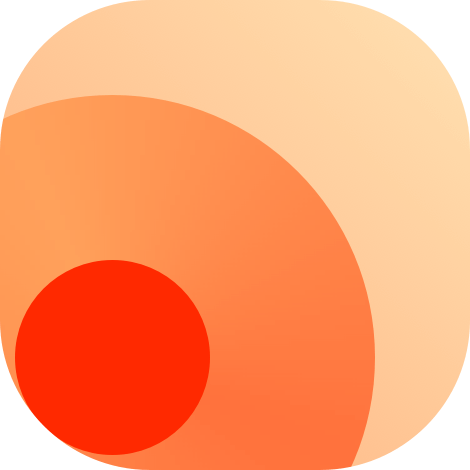🎨️ Design
1x.com 
1x.com • In Pursuit of the Sublime. Browse 200,000 curated photos from photographers all over the world.
Gallery 
🟡 Missing Test🔍 Support Radar
💡 Example: https://rsshub.app/1x/latest/awarded
🛎️ Route: /1x/:category{.+}?
🔗 Parameters:
category{.}, required -
🐙 Source Code: /1x/index.ts
TIP
Fill in the field in the path with the part of the corresponding page URL after https://1x.com/gallery/ or https://1x.com/photo/. Here are the examples:
If you subscribe to Abstract Awarded, you should fill in the path with the part abstract/awarded from the page URL https://1x.com/gallery/abstract/awarded. In this case, the route will be /1x/abstract/awarded.
If you subscribe to Wildlife Published, you should fill in the path with the part wildlife/published from the page URL https://1x.com/gallery/wildlife/published. In this case, the route will be /1x/wildlife/published.
Behance 
User Works 
🟢 Passed Test
💡 Example: https://rsshub.app/behance/mishapetrick
🛎️ Route: /behance/:user/:type?
🔗 Parameters:
user, required - usernametype, required - type,projectsorappreciated,projectsby default
🐙 Source Code: /behance/user.ts
Behance user's profile URL, like https://www.behance.net/mishapetrick the username will be mishapetrick。
Boss 设计 
分类 
🔴 Failed Test
💡 Example: https://rsshub.app/bossdesign
🛎️ Route: /bossdesign/:category?
🔗 Parameters:
category, required - 分类,可在对应分类页 URL 中找到,留空为全部
🐙 Source Code: /bossdesign/index.ts
| Boss 笔记 | 电脑日志 | 素材资源 | 设计师神器 | 设计教程 | 设计资讯 |
|---|---|---|---|---|---|
| note | computer-skills | design-resources | design-software | design-tutorial | design_information |
Dribbble 
Keyword 
🟢 Passed Test
💡 Example: https://rsshub.app/dribbble/keyword/player
🛎️ Route: /dribbble/keyword/:keyword
🔗 Parameters:
keyword, required - desired keyword
🐙 Source Code: /dribbble/keyword.ts
Popular 
🟢 Passed Test🔍 Support Radar
💡 Example: https://rsshub.app/dribbble/popular
🛎️ Route: /dribbble/popular/:timeframe?
🔗 Parameters:
timeframe, required - support the following values: week, month, year and ever
🐙 Source Code: /dribbble/popular.ts
User (or team) 
🟢 Passed Test🔍 Support Radar
💡 Example: https://rsshub.app/dribbble/user/google
🛎️ Route: /dribbble/user/:name
🔗 Parameters:
name, required - username, available in user's homepage URL
🐙 Source Code: /dribbble/user.ts
Eagle 
Blog 
🟢 Passed Test🔍 Support Radar
💡 Example: https://rsshub.app/eagle/blog/en
🛎️ Route: /eagle/blog/:cate?/:language?
🔗 Parameters:
cate, required - Category, get by URL,allby defaultlanguage, required - Language,cn,tw,en,enby default
🐙 Source Code: /eagle/blog.ts
Google 
Google Fonts 
🟡 Missing Test⚙️ Config Required
💡 Example: https://rsshub.app/google/fonts/date
🛎️ Route: /google/fonts/:sort?
🔗 Parameters:
sort, required - Sorting type, see below, default todate
⚙️ Deployment Configs:
GOOGLE_FONTS_API_KEY, required -
🐙 Source Code: /google/fonts.ts
| Newest | Trending | Most popular | Name | Number of styles |
|---|---|---|---|---|
| date | trending | popularity | alpha | style |
WARNING
This route requires API key, therefore it's only available when self-hosting, refer to the Deploy Guide for route-specific configurations.
Notefolio 
Works 
🟢 Passed Test🔍 Support Radar
💡 Example: https://rsshub.app/notefolio/search/1/pick/all/life
🛎️ Route: /notefolio/search/:category?/:order?/:time?/:query?
🔗 Parameters:
category, required - Category, see below,allby defaultorder, required - Order,pickas Notefolio Pick,publishedas Newest,likeas like,pickby defaulttime, required - Time,allas All the time,one-dayas Latest 24 hours,weekas Latest week,monthas Latest month,three-monthas Latest 3 months,allby defaultquery, required - Keyword, empty by default
🐙 Source Code: /notefolio/search.ts
| Category | Name in Korean | Name in English |
|---|---|---|
| all | 전체 | All |
| 1 | 영상/모션그래픽 | Video / Motion Graphics |
| 2 | 그래픽 디자인 | Graphic Design |
| 3 | 브랜딩/편집 | Branding / Editing |
| 4 | UI/UX | UI/UX |
| 5 | 일러스트레이션 | Illustration |
| 6 | 디지털 아트 | Digital Art |
| 7 | 캐릭터 디자인 | Character Design |
| 8 | 제품/패키지 디자인 | Product Package Design |
| 9 | 포토그래피 | Photography |
| 10 | 타이포그래피 | Typography |
| 11 | 공예 | Crafts |
| 12 | 파인아트 | Fine Art |
Shopping Design 
文章列表 
🔴 Failed Test🔍 Support Radar
💡 Example: https://rsshub.app/shoppingdesign/posts
🛎️ Route: /shoppingdesign/posts
🐙 Source Code: /shoppingdesign/posts.ts
爱果果 
最新 H5 
🔴 Failed Test
💡 Example: https://rsshub.app/iguoguo/html5
🛎️ Route: /iguoguo/html5
🐙 Source Code: /iguoguo/index.ts
站酷 
发现 
🔴 Failed Test
💡 Example: https://rsshub.app/zcool/discover
🛎️ Route: /zcool/discover/:query?/:subCate?/:hasVideo?/:city?/:college?/:recommendLevel?/:sort?
🔗 Parameters:
query, required - 查询参数或分类,若填写分类见下表,默认为空 或0即精选subCate, required - 子分类,见下表,默认为0即该父分类下全部hasVideo, required - 是否含视频,默认为0即全部,亦可选1即含视频city, required - 地区代码,填入发现页中选择城市中的各级地名,如亚洲、中国、北京、纽约、巴黎等college, required - 学校,默认为0即全部recommendLevel, required - 推荐等级,见下表,默认为2即编辑精选sort, required - 排序方式,可选0即最新发布 或9即默认排序,默认为9
🐙 Source Code: /zcool/discover.ts
查看 精选 分类下的全部内容,其他参数选择默认,可直接使用路由 /zcool/discover/0
查看 精选 分类下的 运营设计 子分类全部内容,其他参数选择默认,可直接使用路由 /zcool/discover/0/617
在 精选 分类下的 运营设计 子分类全部内容基础上,筛选出有 视频,可直接使用路由 /zcool/discover/0/617/1
在 精选 分类下的 运营设计 子分类全部内容基础上,筛选出有 视频,且城市选择 北京,可直接使用路由 /zcool/discover/0/617/1/北京
TIP
下方仅提供 分类及其子分类 参数的代码。学校 参数的代码可以在 站酷发现页 中选择跳转后,从浏览器地址栏中找到。
分类 cate
| 精选 | 平面 | 插画 | UI | 网页 | 摄影 | 三维 | 影视 | 空间 | 工业 / 产品 | 动漫 | 纯艺术 | 手工艺 | 服装 | 其他 |
|---|---|---|---|---|---|---|---|---|---|---|---|---|---|---|
| 0 | 8 | 1 | 17 | 607 | 33 | 24 | 610 | 609 | 499 | 608 | 612 | 611 | 613 | 44 |
子分类 subCate
精选 0
| 运营设计 | 包装 | 动画 / 影视 | 人像摄影 | 商业插画 | 电商 | APP 界面 | 艺术插画 | 家装设计 | 海报 | 文章 |
|---|---|---|---|---|---|---|---|---|---|---|
| 617 | 9 | 30 | 34 | 2 | 616 | 757 | 292 | 637 | 10 | 809824 |
平面 8
| 包装 | 海报 | 品牌 | IP 形象 | 字体 / 字形 | Logo | 书籍 / 画册 | 宣传物料 | 图案 | 信息图表 | PPT/Keynote | 其他平面 | 文章 |
|---|---|---|---|---|---|---|---|---|---|---|---|---|
| 9 | 10 | 15 | 779 | 14 | 13 | 12 | 534 | 624 | 625 | 626 | 11 | 809 |
插画 1
| 商业插画 | 概念设定 | 游戏原画 | 绘本 | 儿童插画 | 艺术插画 | 创作习作 | 新锐潮流插画 | 像素画 | 文章 |
|---|---|---|---|---|---|---|---|---|---|
| 2 | 5 | 685 | 631 | 684 | 292 | 7 | 3 | 4 | 819 |
UI 17
| APP 界面 | 游戏 UI | 软件界面 | 图标 | 主题 / 皮肤 | 交互 / UE | 动效设计 | 闪屏 / 壁纸 | 其他 UI | 文章 |
|---|---|---|---|---|---|---|---|---|---|
| 757 | 692 | 621 | 20 | 19 | 623 | 797 | 21 | 23 | 822 |
网页 607
| 电商 | 企业官网 | 游戏 / 娱乐 | 运营设计 | 移动端网页 | 门户网站 | 个人网站 | 其他网页 | 文章 |
|---|---|---|---|---|---|---|---|---|
| 616 | 614 | 693 | 617 | 777 | 615 | 618 | 620 | 823 |
摄影 33
| 人像摄影 | 风光摄影 | 人文 / 纪实摄影 | 美食摄影 | 产品摄影 | 环境 / 建筑摄影 | 时尚 / 艺术摄影 | 修图 / 后期 | 宠物摄影 | 婚礼摄影 | 其他摄影 | 文章 |
|---|---|---|---|---|---|---|---|---|---|---|---|
| 34 | 35 | 36 | 825 | 686 | 38 | 800 | 687 | 40 | 808 | 43 | 810 |
三维 24
| 动画 / 影视 | 机械 / 交通 | 人物 / 生物 | 产品 | 场景 | 建筑 / 空间 | 其他三维 | 文章 |
|---|---|---|---|---|---|---|---|
| 30 | 25 | 27 | 807 | 26 | 29 | 32 | 818 |
影视 610
| 短片 | Motion Graphic | 宣传片 | 影视后期 | 栏目片头 | MV | 设定 / 分镜 | 其他影视 | 文章 |
|---|---|---|---|---|---|---|---|---|
| 645 | 649 | 804 | 646 | 647 | 644 | 650 | 651 | 817 |
空间 609
| 家装设计 | 酒店餐饮设计 | 商业空间设计 | 建筑设计 | 舞台美术 | 展陈设计 | 景观设计 | 其他空间 | 文章 |
|---|---|---|---|---|---|---|---|---|
| 637 | 811 | 641 | 636 | 638 | 639 | 640 | 642 | 812 |
工业 / 产品 499
| 生活用品 | 电子产品 | 交通工具 | 工业用品 / 机械 | 人机交互 | 玩具 | 其他工业 / 产品 | 文章 |
|---|---|---|---|---|---|---|---|
| 508 | 506 | 509 | 511 | 510 | 689 | 514 | 813 |
动漫 608
| 短篇 / 格漫 | 中 / 长篇漫画 | 网络表情 | 单幅漫画 | 动画片 | 其他动漫 | 文章 |
|---|---|---|---|---|---|---|
| 628 | 629 | 632 | 627 | 633 | 635 | 820 |
纯艺术 612
| 绘画 | 雕塑 | 书法 | 实验艺术 | 文章 |
|---|---|---|---|---|
| 659 | 662 | 668 | 657 | 821 |
手工艺 611
| 工艺品设计 | 手办 / 模玩 | 首饰设计 | 其他手工艺 | 文章 |
|---|---|---|---|---|
| 654 | 656 | 756 | 658 | 816 |
服装 613
| 休闲 / 流行服饰 | 正装 / 礼服 | 传统 / 民族服饰 | 配饰 | 鞋履设计 | 儿童服饰 | 其他服装 | 文章 |
|---|---|---|---|---|---|---|---|
| 672 | 671 | 814 | 677 | 676 | 673 | 680 | 815 |
其他 44
| 文案 / 策划 | VR 设计 | 独立游戏 | 其他 | 文章 |
|---|---|---|---|---|
| 417 | 798 | 683 | 45 | 824 |
推荐等级 recommendLevel
| 全部 | 编辑精选 | 首页推荐 | 全部推荐 |
|---|---|---|---|
| 0 | 2 | 3 | 1 |
用户作品 
🟢 Passed Test🔍 Support Radar
💡 Example: https://rsshub.app/zcool/user/baiyong
🛎️ Route: /zcool/user/:uid
🔗 Parameters:
uid, required - 个性域名前缀或者用户ID
🐙 Source Code: /zcool/user.ts
例如:
站酷的个人主页 `https://baiyong.zcool.com.cn` 对应 rss 路径 `/zcool/user/baiyong`
站酷的个人主页 `https://www.zcool.com.cn/u/568339` 对应 rss 路径 `/zcool/user/568339`
作品总榜单 
🔴 Failed Test
💡 Example: https://rsshub.app/zcool/top/design
🛎️ Route: /zcool/top/:type
🔗 Parameters:
type, required - 推荐类型,详见下面的表格
🐙 Source Code: /zcool/top.ts
榜单类型
| design | article |
|---|---|
| 作品榜单 | 文章榜单 |