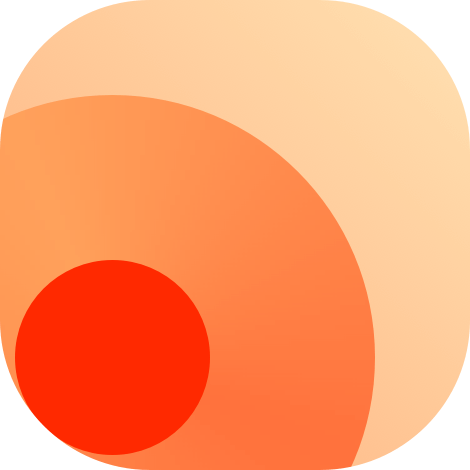Parameters
TIP
Parameters here are actually URI query and can be linked together with & to generate a complex feed.
Parameters here need to be placed after the route path. Some routes may have custom route parameters and parameters here need to be placed after them.
E.g., https://rsshub.app/twitter/user/durov/readable=1&includeRts=0?brief=100&limit=5
Filtering
WARNING
Please make sure you've fully URL-encoded the parameters. Do not rely on the browser's automatic URL encoding. Some characters, such as +, &, will not be automatically encoded, resulting in the final parsing result not being correct.
WARNING
filter supports Regex, and due to the fact that some Regex are vulnerable to DoS (ReDoS), default engine re2 blocks some of these functionalities available in node Regexp. These two engines also behaves a bit different in some corner cases. Details
If you need to use a different engine, please refer to Deploy->Features->FILTER_REGEX_ENGINE.
The following URL query parameters are supported, Regex support is built-in.
Set filter to include the content
filter: filtertitleand descriptionfilter_title: filtertitleonlyfilter_description: filterdescriptiononlyfilter_author: filterauthoronlyfilter_category: filtercategoryonlyfilter_time: filterpubDate, in seconds, return specified time range. Item withoutpubDatewill not be filtered.
E.g. https://rsshub.app/dribbble/popular?filter=Blue|Yellow|Black
Set filterout to exclude unwanted content.
filterout: filtertitleand descriptionfilterout_title: filtertitleonlyfilterout_description: filterdescriptiononlyfilterout_author: filterauthoronlyfilterout_category: filtercategoryonly
E.g. https://rsshub.app/dribbble/popular?filterout=Blue|Yellow|Black
Set filter_case_sensitive to determine whether the filtering keywords should be case sensitive. The parameter would apply to both filter and filterout.
Default: true
E.g. https://rsshub.app/dribbble/popular?filter=BluE|yeLLow|BlaCK&filter_case_sensitive=false
Limit Entries
Set limit to limit the number of articles in the feed.
E.g. Dribbble Popular Top 10 https://rsshub.app/dribbble/popular?limit=10
Sorted
Set sorted to control whether to sort the output by the publish date (pubDate). This is useful for some feeds that pin some entries at the top. Default to true i.e. the output is sorted.
E.g. NJU Undergraduate Bulletin Board https://rsshub.app/nju/jw/ggtz?sorted=false
Fulltext
Enable fulltext via mode parameter.
E.g. Bilibili article https://rsshub.app/bilibili/user/article/334958638?mode=fulltext
Access Control
Set key or code to grant access to requests. See Access Control Configuration.
Telegram Instant View
Replace website link with Telegram's Instant View link.
Enable Telegram Instant View requires a page template, it can be obtained from Telegram's Instant View page
tgiv: template hash, obtained from the link of template page generated(the string after&rhash=)
E.g. https://rsshub.app/novel/biquge/94_94525?tgiv=bd3c42818a7f7e
Sci-hub link
Output Sci-hub link in scientific journal routes, this supports major journals or routes that output DOIs.
scihub: set to any value
E.g. https://rsshub.app/pnas/latest?scihub=1
Conversion between Traditional and Simplified Chinese
opencc:s2t(Simplified Chinese to Traditional Chinese)、t2s(Traditional Chinese to Simplified Chinese), other optional values refer to simplecc-wasm - Configurations
E.g. https://rsshub.app/theinitium/channel/latest/zh-hans?opencc=t2s
Multimedia processing
WARNING
This is an experimental API
image_hotlink_template and multimedia_hotlink_template allow users to supply templates to replace media URLs. Certain routes plus certain RSS readers may result in users needing these features, but it's not very common. Vulnerable characters will be escaped automatically, making XSS attack impossible. The scope of URL replacement is limited to media elements, making any script URL unable to load and unable to cause XSS. As a result, users can only take the control of "where are the media from". These features are commonly side-effect-free. To enable these two parameters, please set ALLOW_USER_HOTLINK_TEMPLATE to true
image_hotlink_template: replace image URL in the description to avoid anti-hotlink protection, leave it blank to disable this function. Usage reference #2769. You may use any property listed in URL (suffixing with_ueresults in URL encoding), format of JS template literal. e.g.${protocol}//${host}${pathname},https://i3.wp.com/${host}${pathname},https://images.weserv.nl?url=${href_ue}multimedia_hotlink_template: the same asimage_hotlink_templatebut apply to audio and video. Note: the service must follow redirects, allow reverse-proxy for audio and video, and must drop theRefererheader when reverse-proxying. Here is an easy-to-deploy project that fits these requirements. The project accepts simple URL concatenation, e.g.https://example.com/${href}, in whichexample.comshould be replaced with the domain name of the service you've deployedwrap_multimedia_in_iframe: wrap audio and video in<iframe>to prevent the reader from sendingRefererheader. This workaround is only compatible with a few readers, such as RSS Guard and Akregator, which may not support the previous method. You can try this method in such a case
There are more details in the FAQ.
Output Formats
RSSHub conforms to RSS 2.0, Atom, JSON Feed, and RSS3 Protocol. To obtain the feed in a specific format, simply add the format parameter with the value rss, atom, json, or rss3 to the feed address to obtain the feed in the corresponding format. The default output format is RSS 2.0.
E.g.
- Default (RSS 2.0) - https://rsshub.app/dribbble/popular
- RSS 2.0 - https://rsshub.app/dribbble/popular?format=rss
- Atom - https://rsshub.app/dribbble/popular?format=atom
- JSON Feed - https://rsshub.app/twitter/user/DIYgod?format=json
- RSS3 - https://rsshub.app/abc?format=rss3
- Apply filters or URL query - https://rsshub.app/dribbble/popular?format=atom&filterout=Blue|Yellow|Black
debug.json
If the RSSHub instance is running with debugInfo=true enabled, a route with debug.json format parameter will result in the value of ctx.set('json', obj) being returned.
This feature aims to facilitate debugging or developing customized features. A route developer has the freedom to determine whether to adopt it or not, without any format requirement.
For example:
/furstar/characters/cn?format=debug.json
debug.html
By adding {index}.debug.html (where {index} is a number starting from 0) format parameter and running the instance with debugInfo=true, RSSHub will return the content set in the plugin's data.item[index].description. You can access this page with a browser to quickly view the extracted information.
Example:
/furstar/characters/cn?format=0.debug.html
Brief introduction
Set the parameter brief to generate a brief pure-text introduction with a limited number of characters ( ≥ 100).
For example:
- Brief introduction with 100 characters:
?brief=100
Summarized by ChatGPT (Self-hosted)
Set the parameter chatgpt to generate a summary by ChatGPT. See Install for details. Please consider the necessity of this feature, because it will consume some tokens.
chatgpt: set to any value
Requirements:
OPENAI_API_KEYenvironment variable has been set
For example:
/meituan/tech/home?chatgpt=true